A mind map is a diagram that helps you visually organize information. This tool lets your thoughts spread out from one central idea into connected concepts, like branches stretching from a single trunk. With words, colors, images, and spatial arrangements, mind maps make complex ideas easier to understand and remember.
In this article, we’ll explore 20 powerful mind mapping examples, each dedicated to different needs. And if thinking your ideas through is easy but putting them into your essay feels difficult, EssayPro is always here to help with academic writing.
🧠 Mind Maps vs. Outlines: Which One Helps You Study Smarter?
Mind maps are great for visualizing ideas, while outlines help you organize them hierarchically. But which method works best for you?
Head to our EssayPro Community thread where students share their experiences with both techniques. Compare notes, discover new strategies, and find the perfect study method for your learning style.
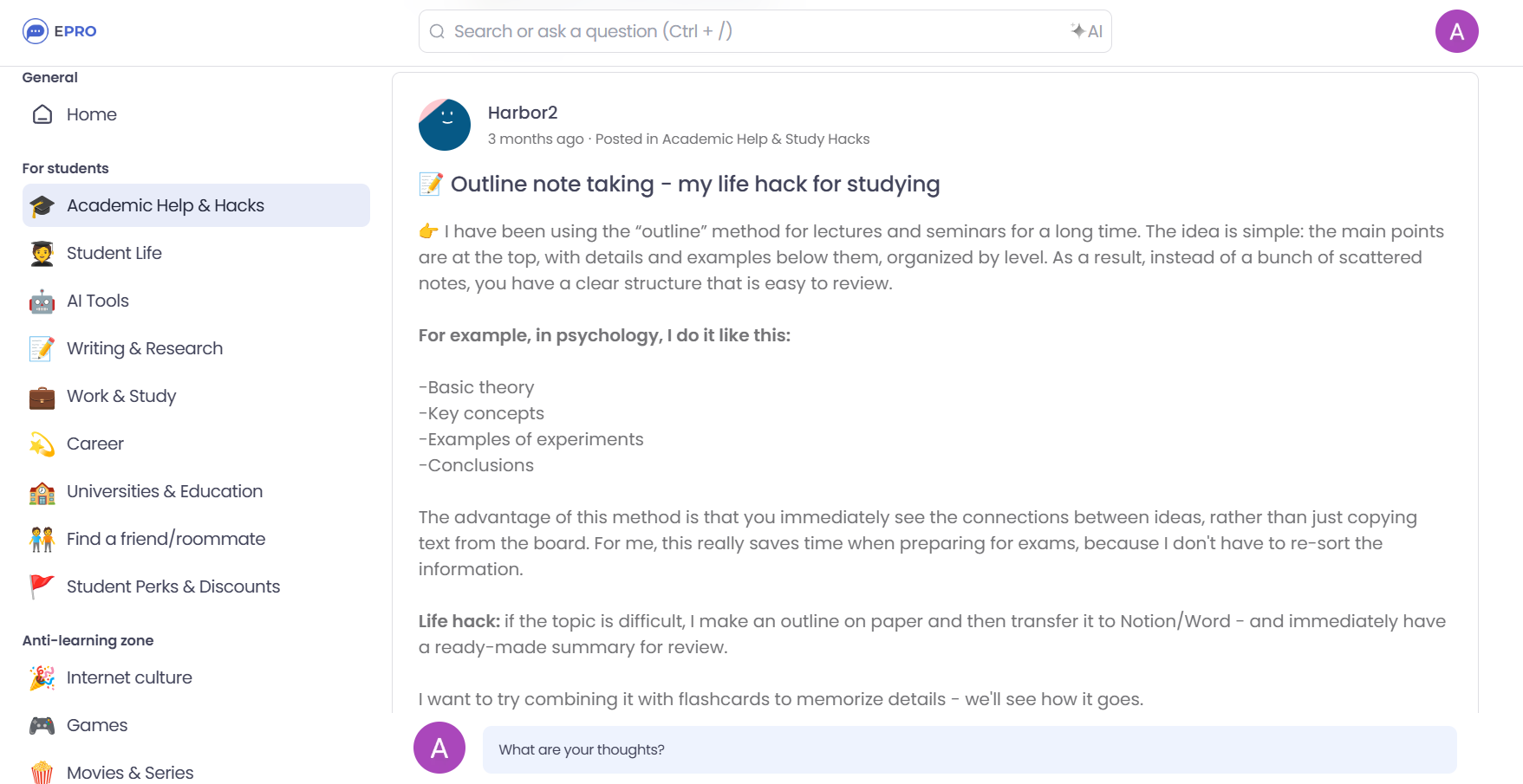
What Is a Mind Map?
A mind map is a visual tool that helps you organize information by showing how ideas connect. It’s a way to lay your thoughts out on paper, the same way they show up in your head, one idea leading to another, then another. The main idea in the center expands into related subtopics, lines, keywords, and images. This technique helps with seeing the bigger picture and is used for brainstorming, note-taking, planning, and simplifying complex subjects.


How to Make a Mind Map in 5 Simple Steps
Just a blank page and an idea worth exploring are enough for creating a mind map. It’s one of the simplest ways to organize scattered thoughts, especially when you’re unsure where to start. These five steps will help you clear your head:
- Begin with a Clear Core Idea
- Build Out Key Topics and Details
- Link Ideas Across the Map
- Use Color to Organize and Emphasize
- Include Icons, Shapes, or Sketches
1. Begin with a Clear Core Idea
Start by placing the main concept right in the middle of the page. This can be a single word, a short phrase, a small sketch, or anything else that sums up your current thoughts. This central idea becomes the core of your mind map. From here, everything branches out. It helps your brain focus, gives your thoughts a clear direction, and sets the tone for the rest of the map.
2. Build Out Key Topics and Details
From your central idea, draw lines that lead to your biggest themes or categories. These are your main branches. Then, break each one down further with smaller lines and ideas, creating your sub-branches. This step helps you sort out the layers of your thinking, moving from broad to specific. You’ll start to see patterns, connections, and gaps you’ve missed.
3. Link Ideas Across the Map
Now that your main branches and subtopics are forming, take a step back and look for relationships across them. Use arrows or lines to connect ideas that relate, even if they belong to different branches. These connections are where the real insight happens. They reflect how thoughts bounce around in your head, and seeing them can spark new ideas or unexpected solutions.
4. Use Color to Organize and Emphasize
Color makes your mind map easier to read and helps your brain remember what’s important. Use different colors for each main branch or theme to separate your ideas visually. You can also use colors to group related subtopics, highlight urgent tasks, or mark off completed ones. Color coding gives your map structure without making it rigid.
5. Include Icons, Shapes, or Sketches
Bring your map to life by using shapes, icons, sketches, or any visuals that make sense to you. These don’t have to be artistic. They just need to trigger memory and understanding. A small drawing next to a keyword can do more than a sentence of text. This step turns your map into something that’s not only functional but also fun and engaging to use.
Meanwhile, need to turn your notes into a reflective piece? Here’s how to write a reflection paper.
Mind Map Examples
There are multiple shapes and formats of mind maps, but they all serve the one simple goal, which is to turn complex thoughts into something easily understandable. Here are some of the most popular and useful mind map examples:
- Simple Mind Map
- Project Management Mind Map
- Business Planning Mind Map
- Job Hiring Mind Map
- Meeting Agenda Mind Map
Simple Mind Map
Best for: Students, writers, and anyone new to mind mapping
This format keeps things basic. You start with one main idea and branch off into a few key points without adding layers of detail.
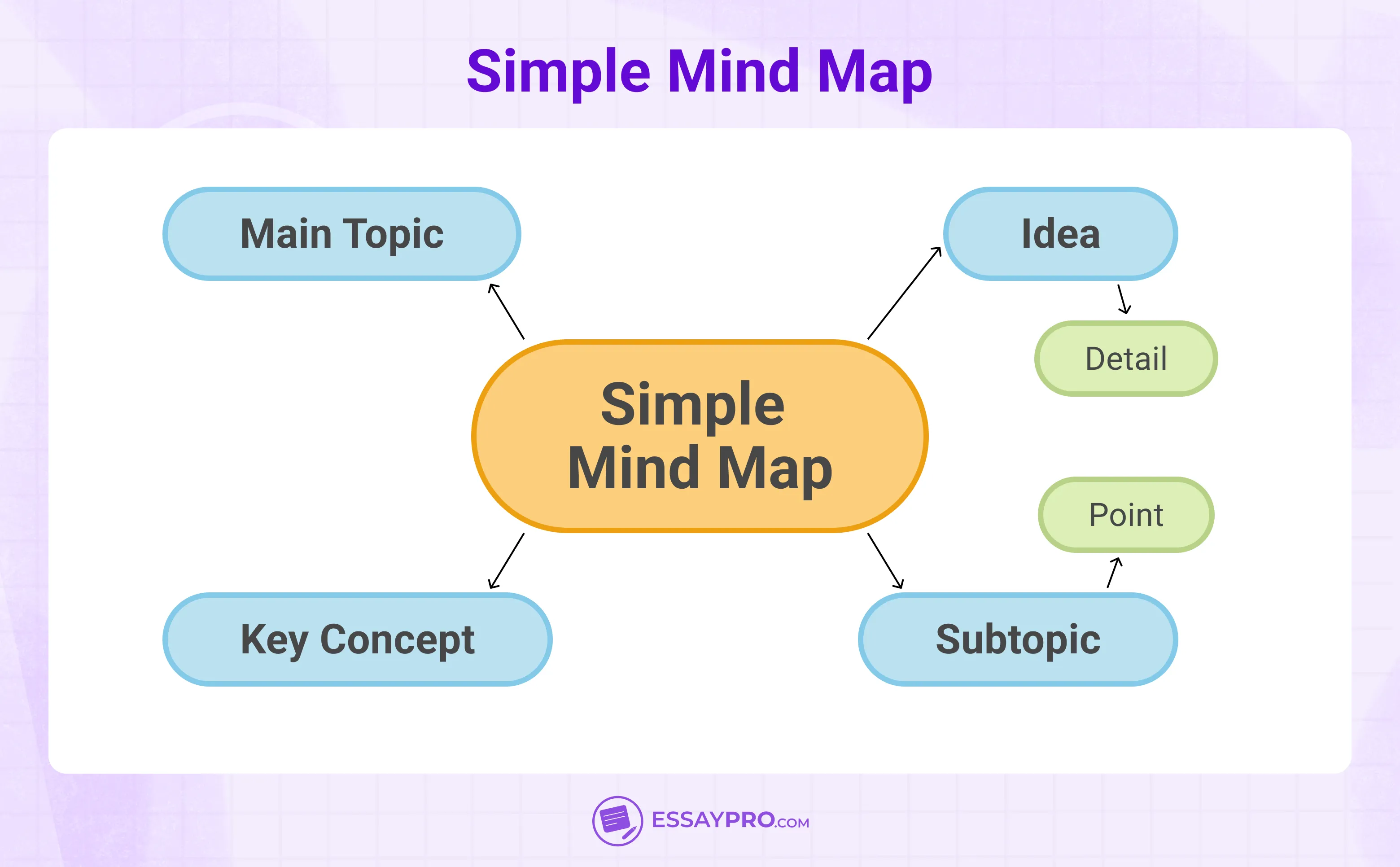
- Clear and easy to read
- Perfect for note-taking or outlining thoughts quickly
- Helps keep the focus on the central idea without distractions
Simple maps work well for organizing study notes, outlining essays, or breaking down one concept into parts.
Bubble Map
Best for: Visual learners, creative professionals, and early planners
A bubble is one of the best mind map examples for students, focusing on describing one central concept using adjectives or defining traits. Ideas sit in ‘bubbles’ around the center.
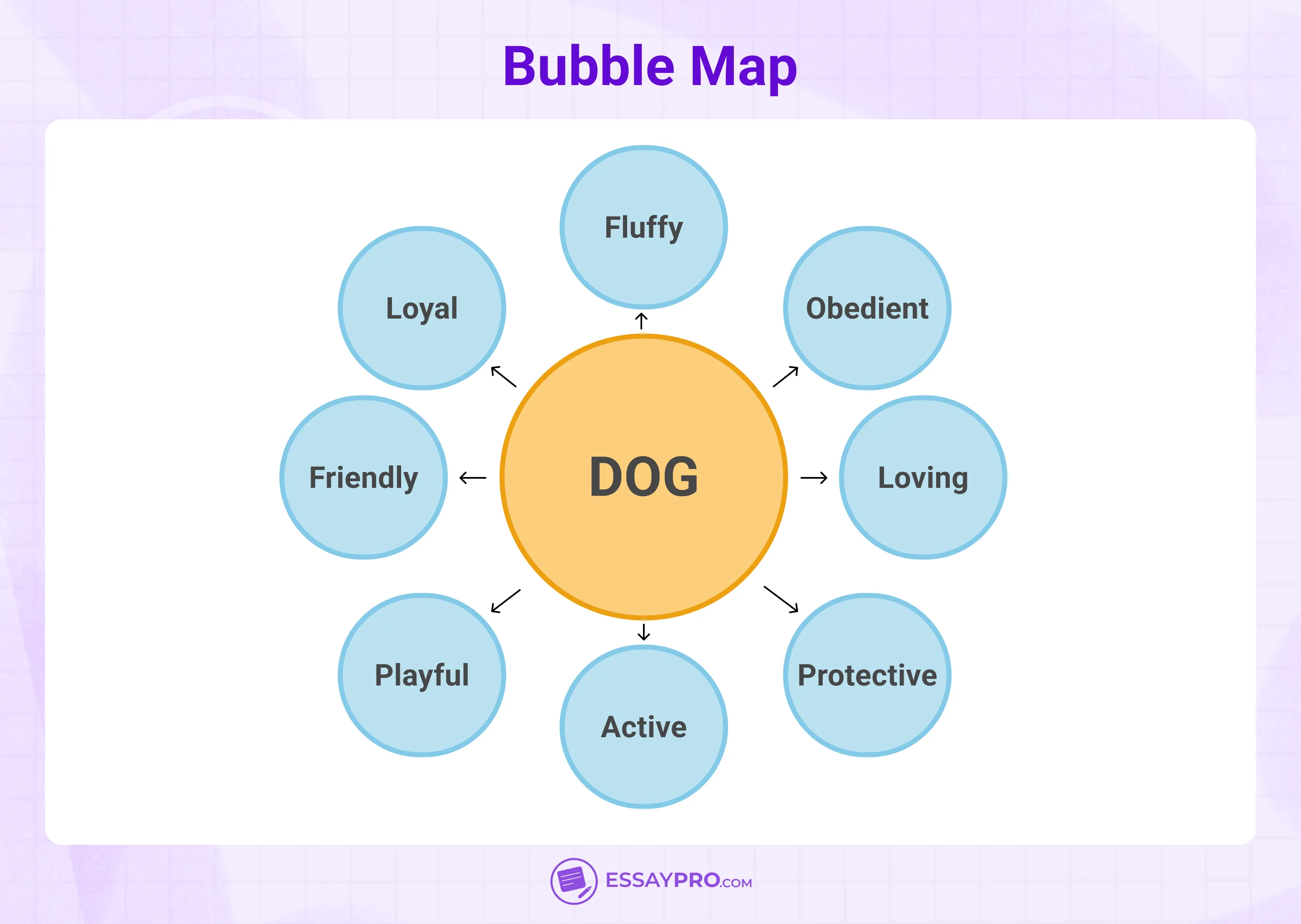
- Great for creative thinking and brainstorming
- Helps visualize how different qualities relate to one idea
- Encourages descriptive clarity
Use this when you’re trying to build depth around a single idea, such as character development or brand identity.
Flow Chart Mind Map
Best for: Project managers, process planners, and educators
A flow chart mind map shows a clear path from one step to the next. It’s more structured and linear than other formats.
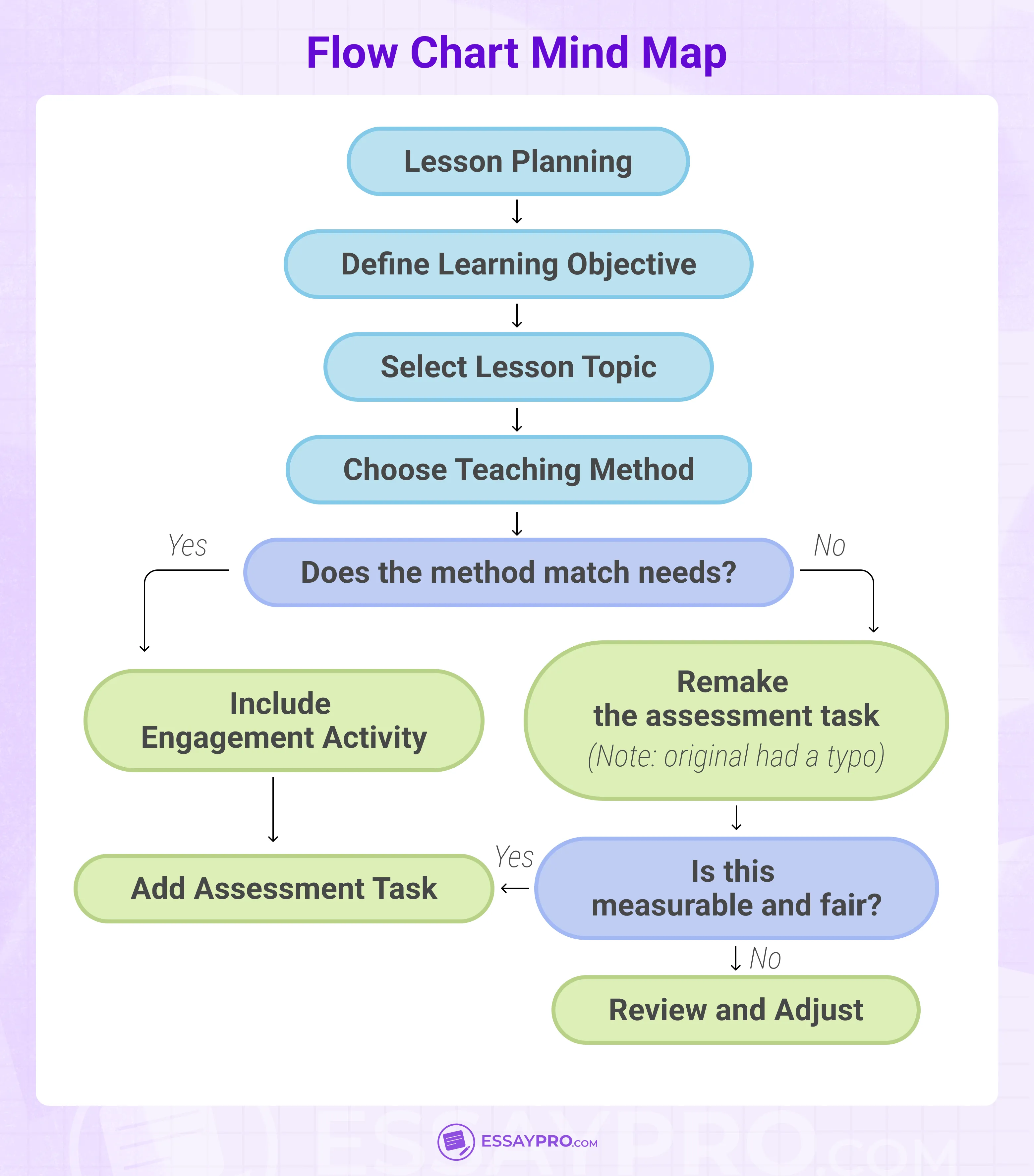
- Useful for explaining workflows or procedures
- Shows progress, stages, or cause-and-effect relationships
- Ideal for task sequencing or tutorials
This type fits well with training guides, task delegation, or workflow visualization.
Problem-Solving Mind Map
Best for: Individuals or teams solving an issue
A problem-solving mind map details the complexity of a problem by focusing on its central issue, its causes, and solutions.
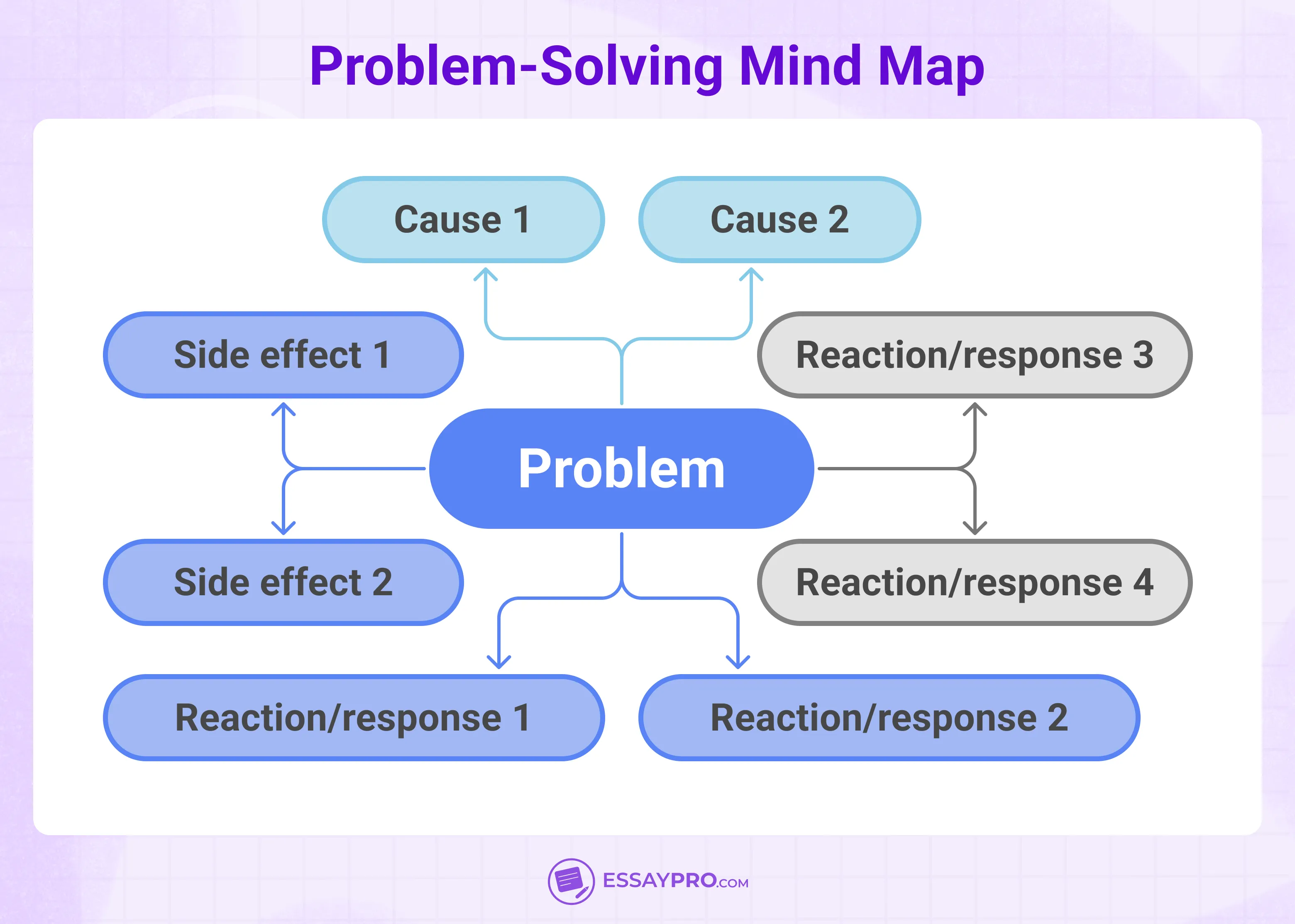
- Helps break a challenge into smaller parts
- Connects causes, symptoms, and potential solutions
- Encourages critical thinking and strategic planning
Use it to frame a business issue, troubleshoot a process, or brainstorm personal challenges.
Opportunity Solution Brainstorming Mind Map
Best for: Strategy teams, entrepreneurs, and decision-makers
This type explores potential opportunities and matches them with creative or practical solutions.
.webp)
- Encourages broad, open-ended thinking
- Organizes potential ideas based on impact and effort
- Helps prioritize actions and evaluate outcomes
It’s ideal for early-stage planning, pivoting strategies, or weighing different paths forward in a project.
Project Management Mind Map
Best for: Team leads, project coordinators, and operations planners
This map lays out the full scope of a project, from the goal at the center to every deadline, task, resource, and dependency connected to it.
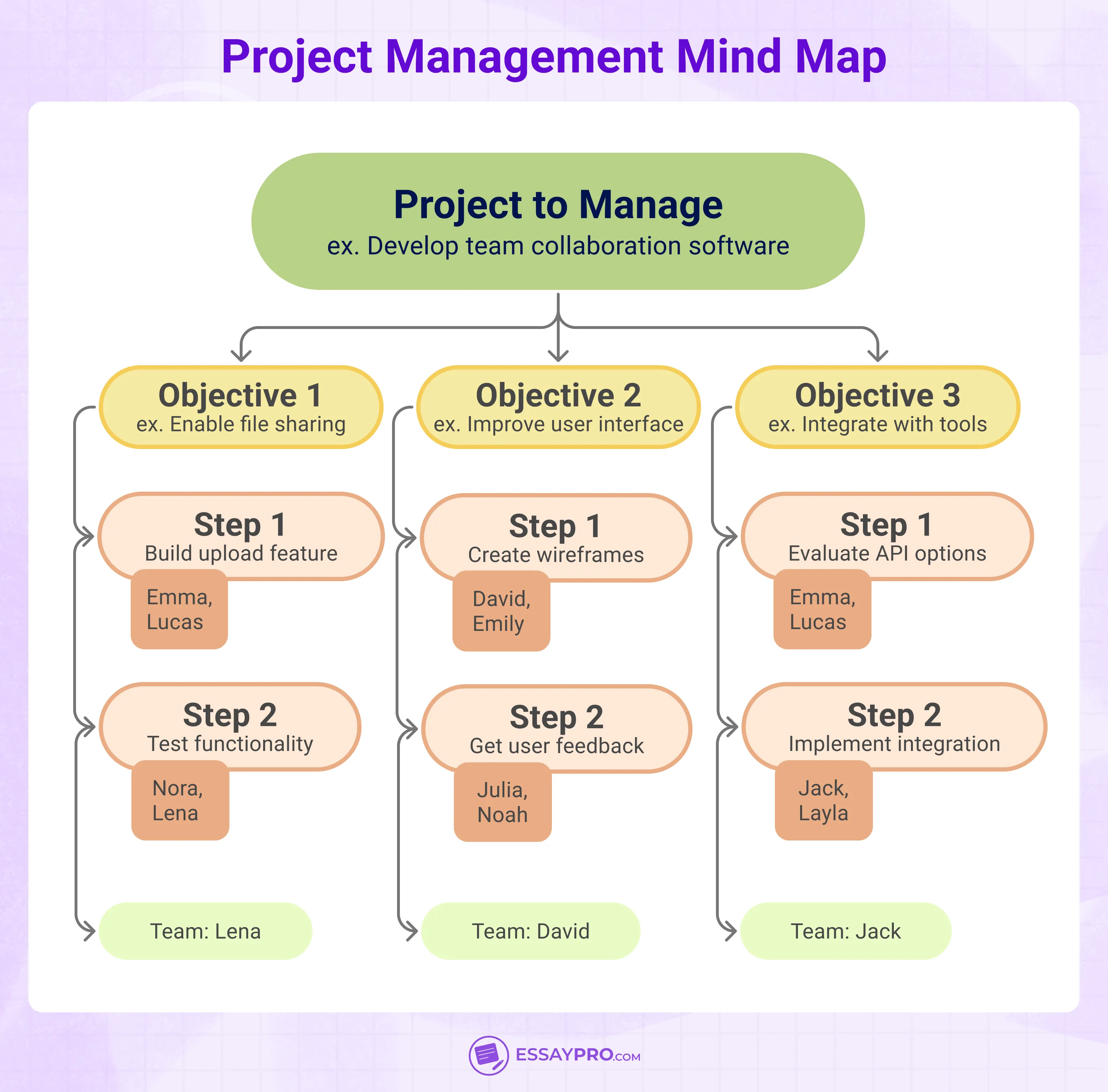
- Organizes timelines, deliverables, and roles clearly
- Highlights priorities and potential roadblocks
- Encourages collaboration and better task distribution
It’s a go-to template when managing multiple teams, phases, or deadlines all at once.
Time Management Mind Map
Best for: Students, freelancers, and anyone handling multiple responsibilities simultaneously
One of the most popular mind map ideas, this layout helps break your day, week, or month into manageable chunks. It centers on how you spend time and where it could be better allocated.
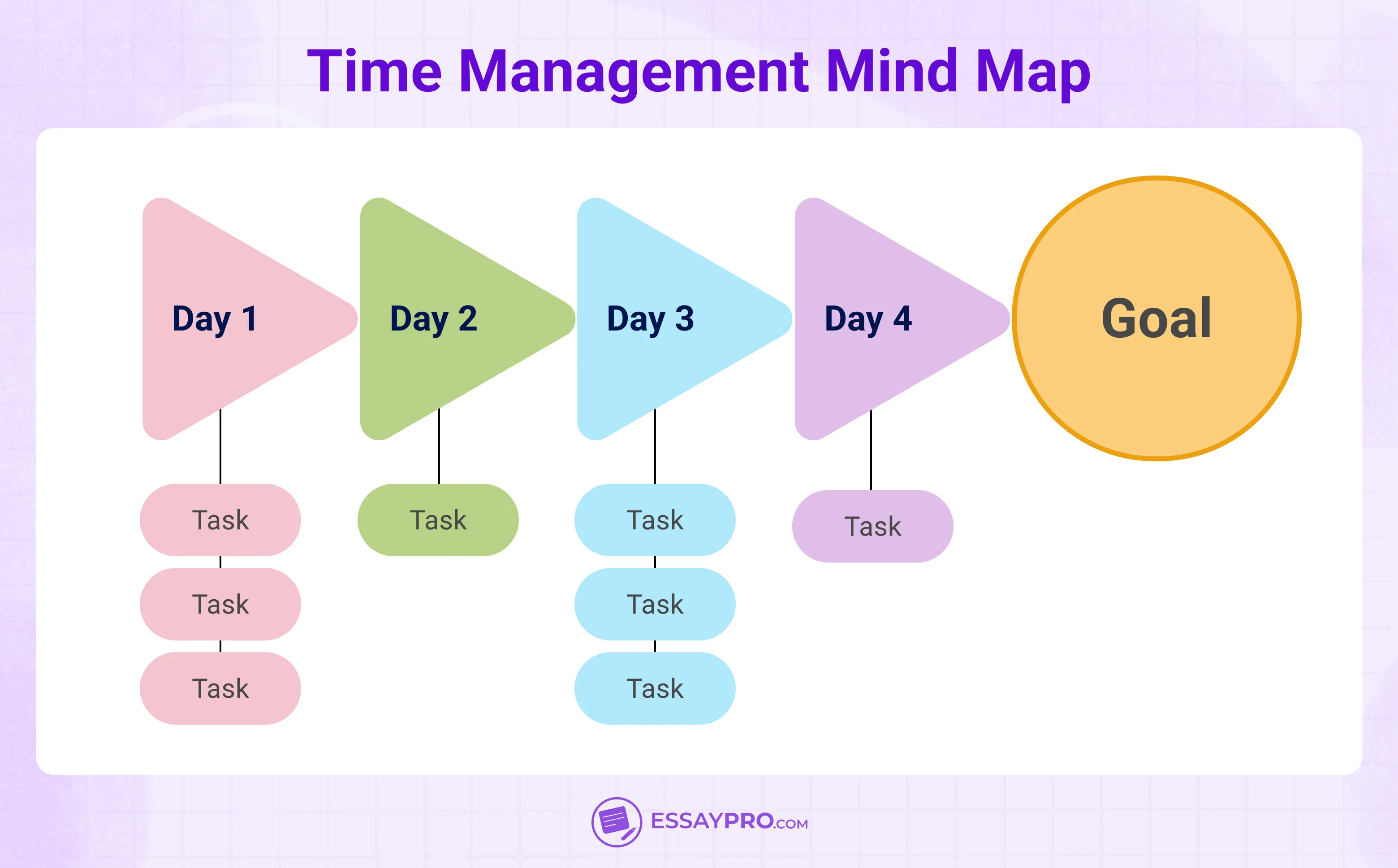
- Maps out daily routines and task durations
- Helps identify time-wasters and bottlenecks
- Promotes smarter scheduling and balance
Use this format when you're feeling overwhelmed by your calendar or trying to find time for something more meaningful to do.
Need help organizing both your time and your writing? These are the best essay writing apps for students.
Business Planning Mind Map
Best for: Entrepreneurs, business analysts, and startup founders
A business planning mind map turns big-picture ideas into a structured visual of everything that needs to happen to make the business work.

- Covers key areas like finances, marketing, goals, and team roles
- Clarifies strategies and growth opportunities
- Keeps the vision focused and trackable
Perfect for pitch decks, internal planning, or getting unstuck during strategic sessions.
Organization Structure Mind Map
Best for: HR departments, team managers, and large organizations
This map outlines who reports to whom, which teams handle what, and how responsibilities are divided across the company.
.webp)
- Clarifies internal structure and job roles
- Makes onboarding and delegation easier
- Helps track performance and accountability
It’s especially helpful during growth phases, restructures, or internal audits.
Logistics Flow Mind Map
Best for: Supply chain managers, logistics teams, and operations analysts
This mind map visualizes how goods, services, or information move through a system from point A to point B.
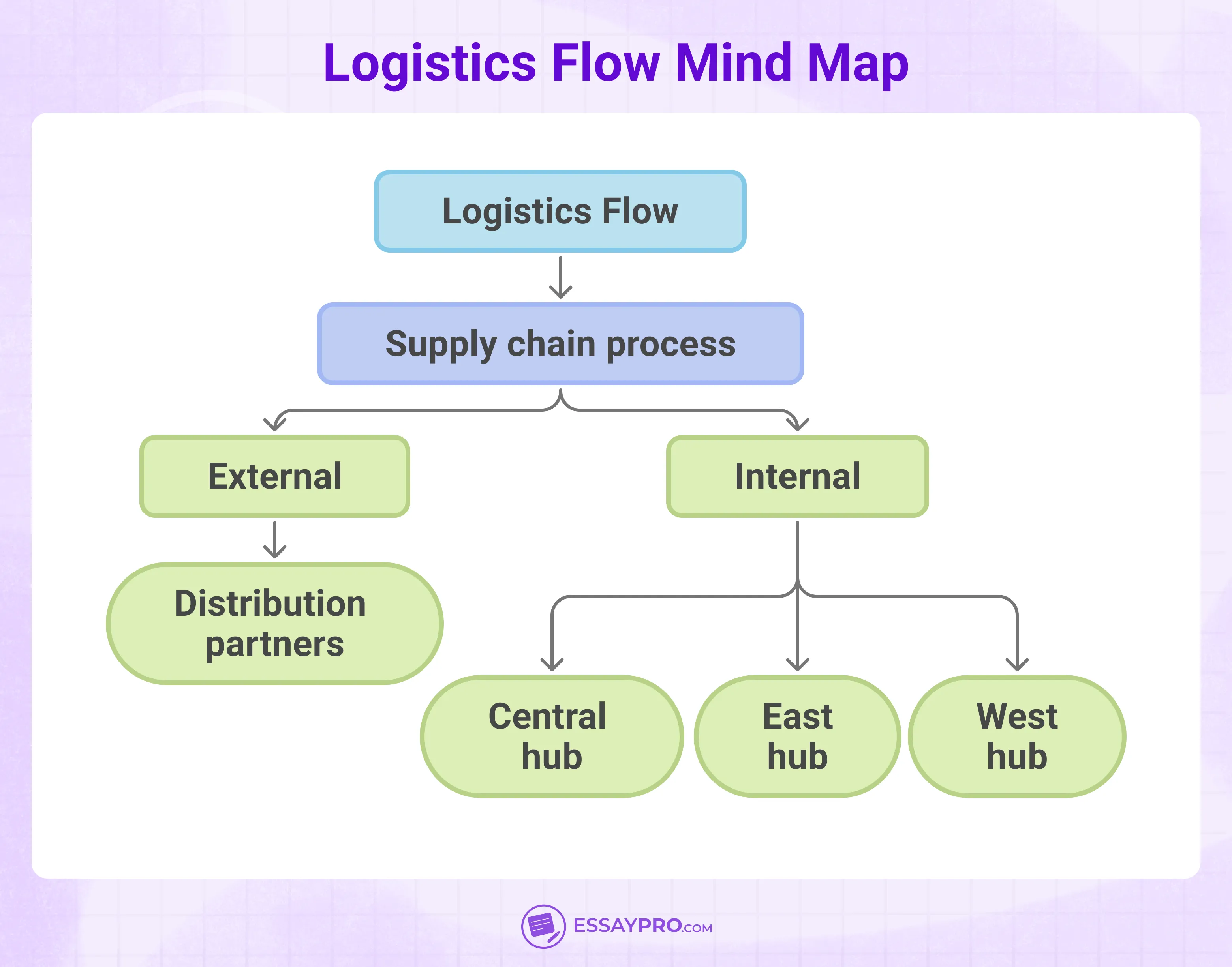
- Highlights the entire process from sourcing to delivery
- Identifies bottlenecks, delays, and redundancies
- Useful for improving efficiency and cost savings
Ideal for managing inventory, shipping routes, and vendor relationships in fast-moving environments.
Financial Planning Mind Map
Best for: Financial advisors, individuals planning budgets, and business owners
This map breaks down all aspects of financial planning from income sources and expenses to savings goals, investments, and risk areas.
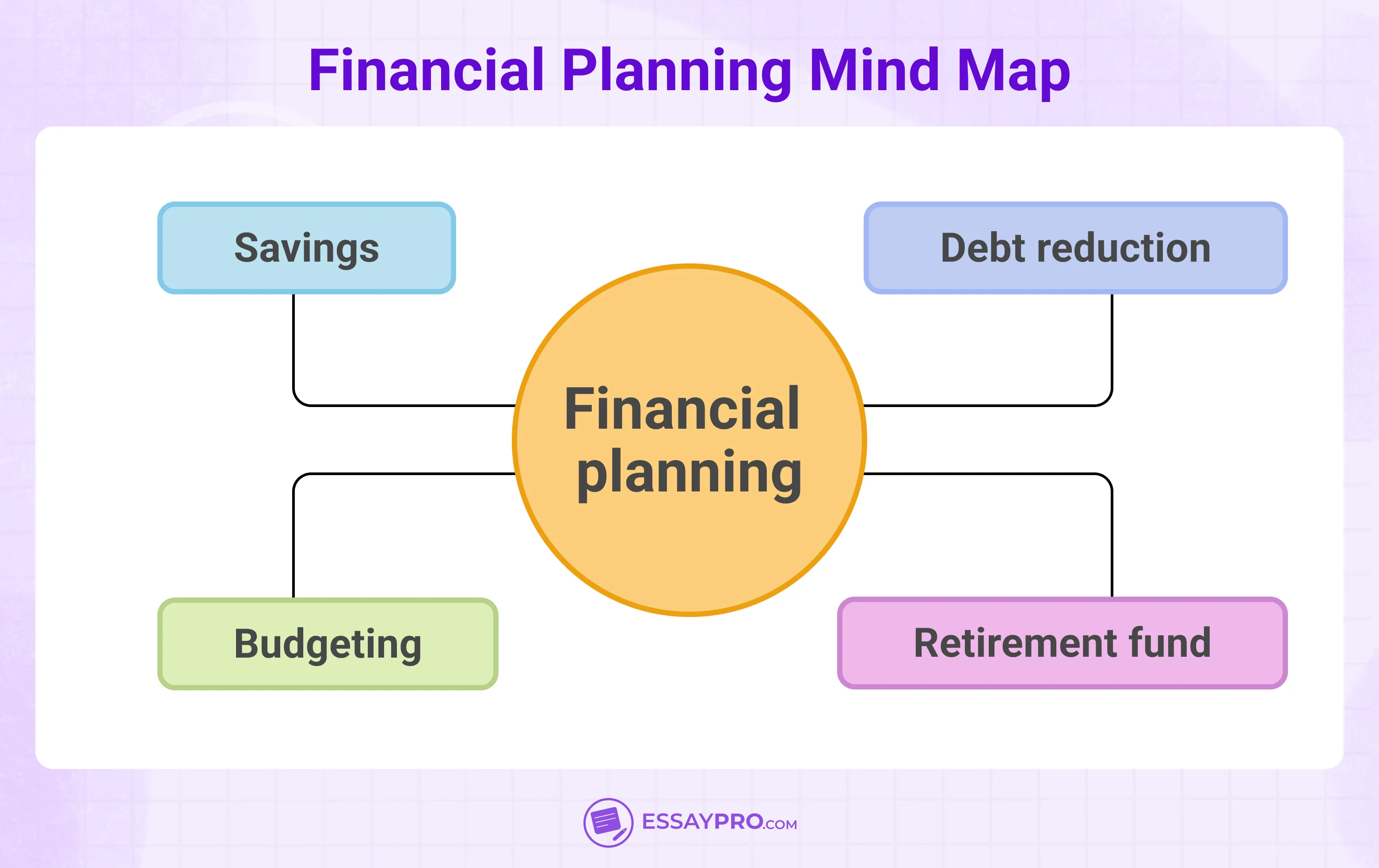
- Tracks short- and long-term financial goals
- Maps out recurring expenses, debt management, and revenue streams
- Helps visualize how each financial decision affects the bigger picture
It’s a smart choice when building personal budgets, investment strategies, or business cash flow projections.
Sales Funnel Mind Map
Best for: Marketing teams, sales strategists, and business development professionals
A sales funnel mind map lays out the customer journey from lead generation to conversion, helping teams identify where prospects enter, drop off, or convert.
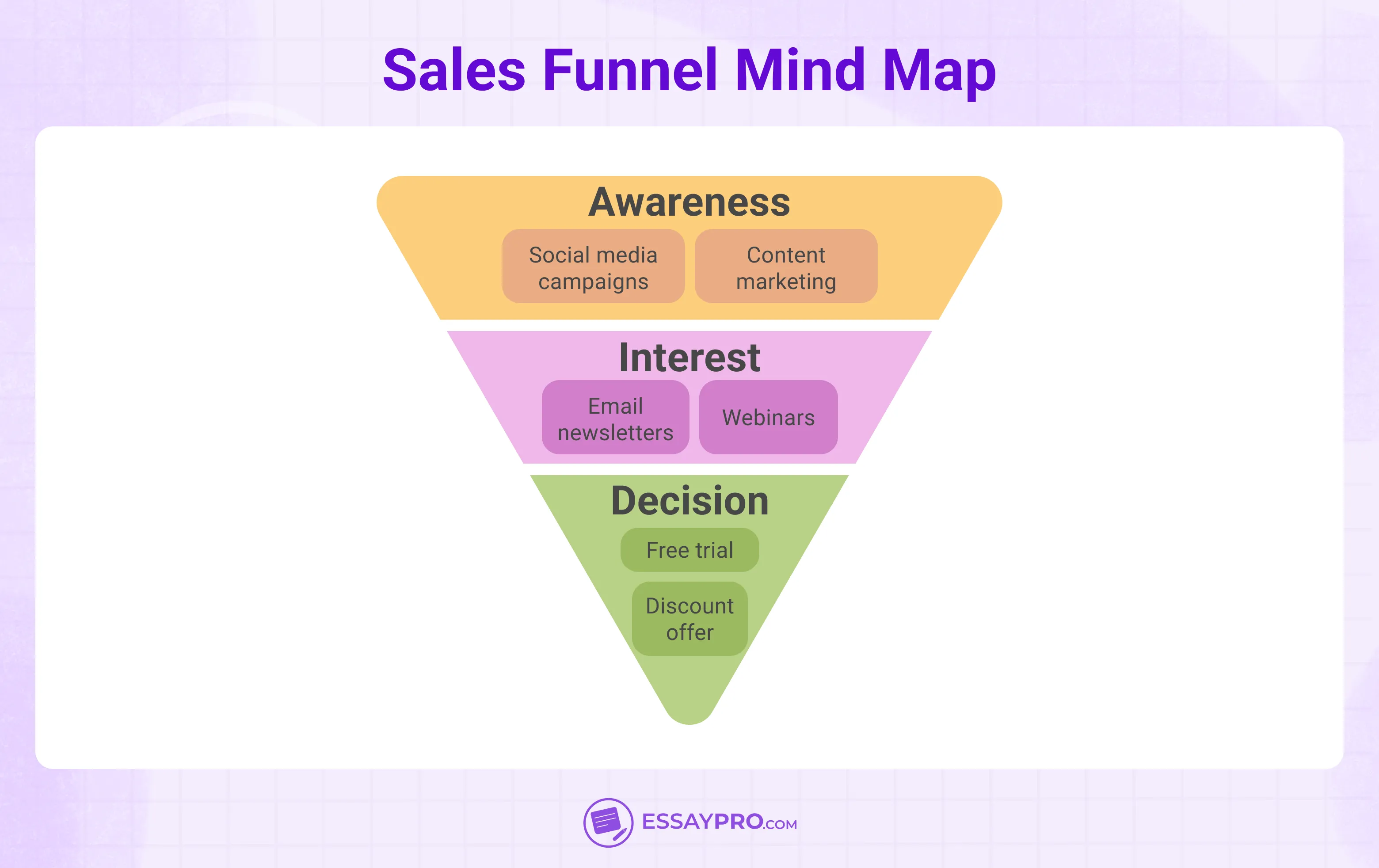
- Breaks down each stage of the funnel: awareness, interest, decision, and action
- Identifies opportunities for nurturing leads and reducing friction
- Aligns sales goals with actual customer behavior
Use it to refine your marketing approach or pinpoint gaps in your sales process.
Human Resources Onboarding Mind Map
Best for: HR teams, hiring managers, and team leaders
This mind map walks through the onboarding process from paperwork to integration, helping new hires feel supported and confident from day one.
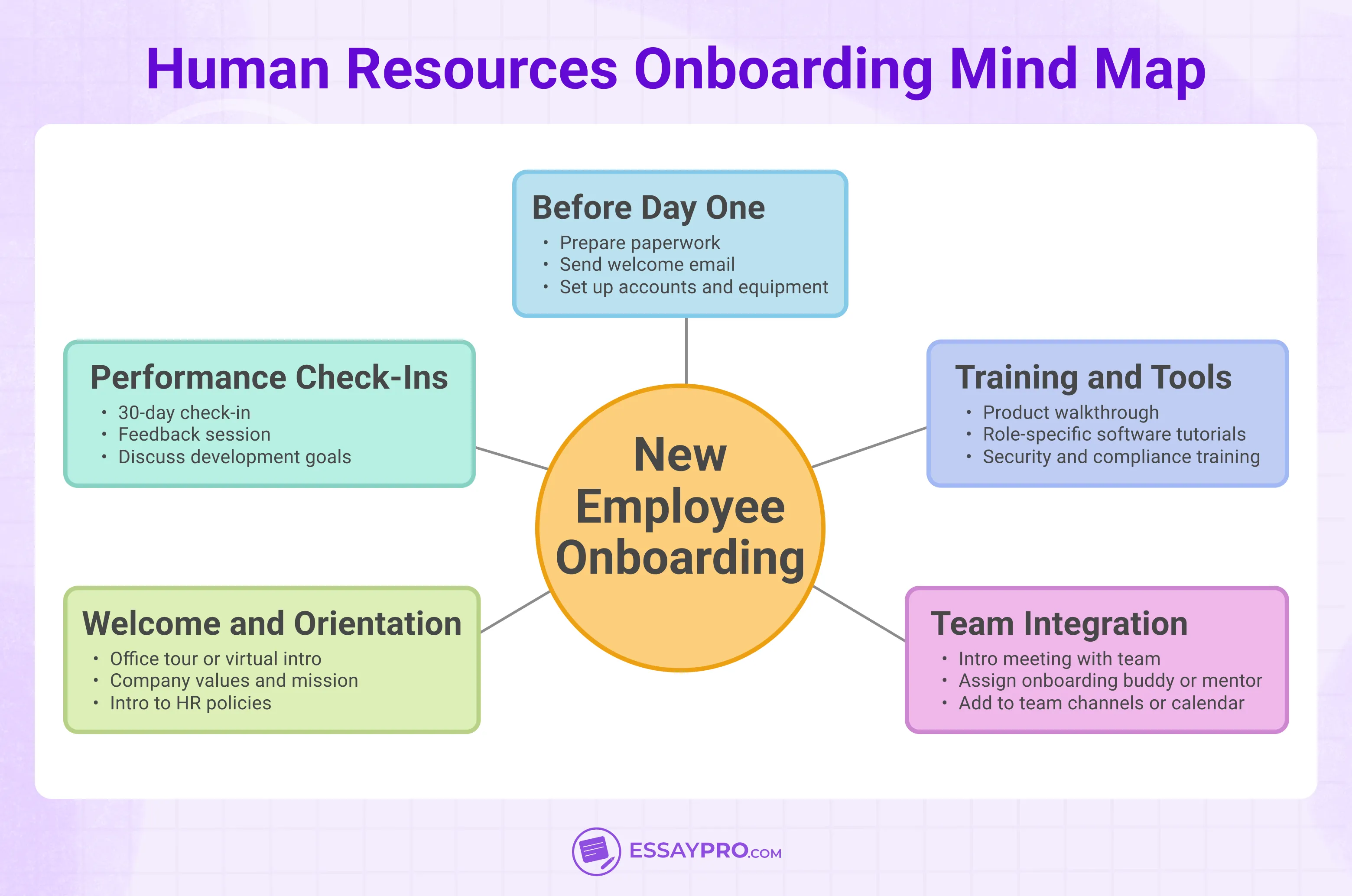
- Lists key steps like orientation, training, and role-specific onboarding
- Clarifies timelines and team responsibilities
- Improves consistency and experience for new employees
It’s useful when creating scalable onboarding systems for growing teams.
Job Hiring Mind Map
Best for: Recruiters, HR consultants, and department heads
This map outlines the full hiring pipeline, from defining job needs to selecting the final candidate.

- Helps visualize job requirements, sourcing channels, and interview stages
- Clarifies roles in the review and decision process
- Organizes notes and evaluations for each applicant
A helpful tool when managing multiple roles, candidates, or cross-functional hiring teams.
Web Design Mind Map
Best for: UX/UI designers, developers, and creative teams
A web design mind map captures the entire layout, functionality, and user flow of a website before a single line of code is written.
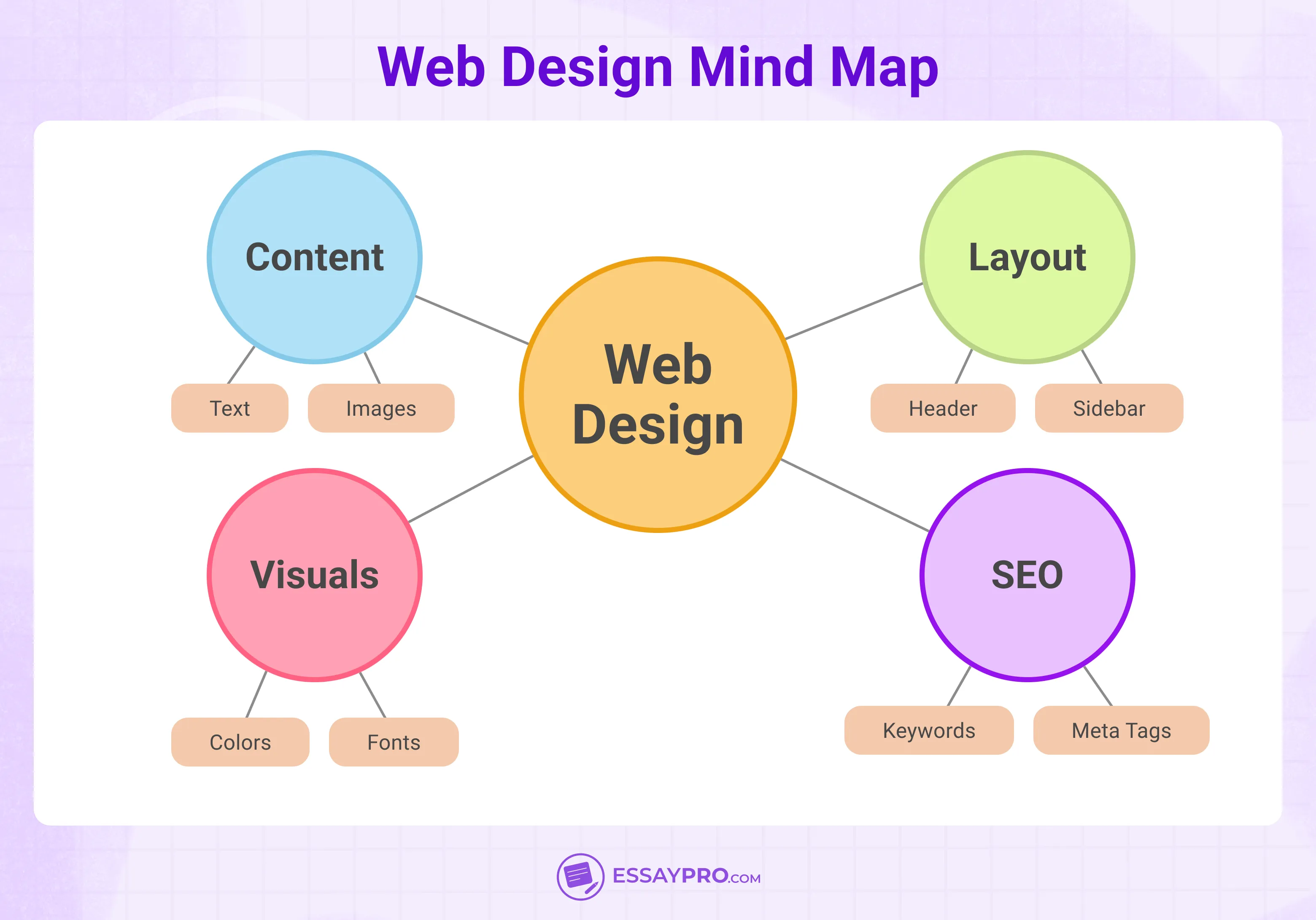
- Breaks the site into pages, components, and interactions
- Helps organize content structure and design elements
- Encourages a better user experience by planning navigation visually
Perfect for early design discussions, client presentations, or collaborative wireframing.
Site Map Mind Map
Best for: Web developers, UX designers, and content strategists
A site map mind map outlines the full structure of a website, starting from the homepage and branching out into categories, subpages, and navigation paths.
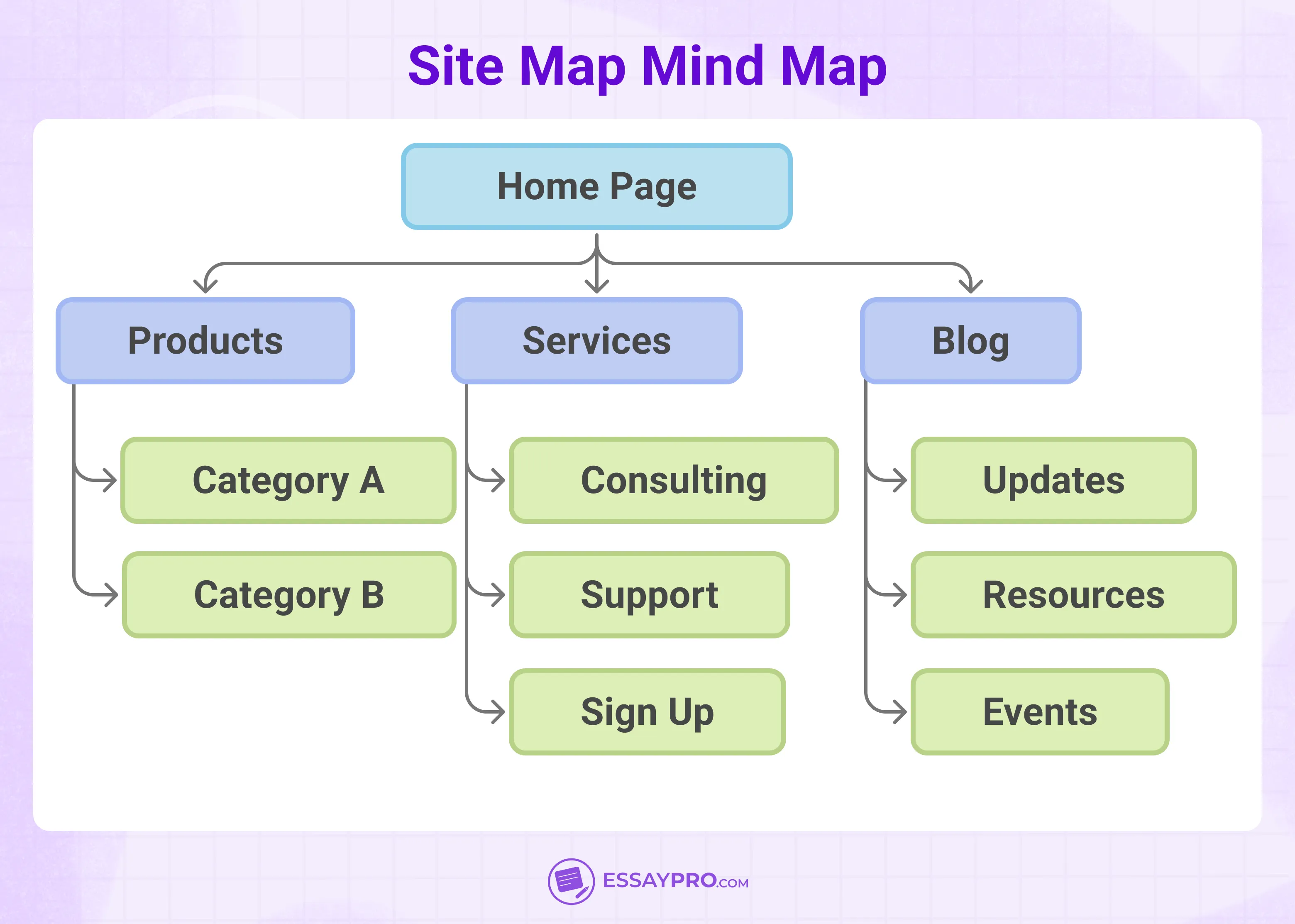
- Shows how each page connects to the overall structure
- Helps plan logical navigation and user flow
- Simplifies backend and content management during development
It’s essential during the planning stage of any website to avoid confusion and missed content.
Blog Structure Mind Map
Best for: Content creators, bloggers, and SEO specialists
This mind map organizes your blog’s categories, post ideas, internal links, and content strategy all in one visual layout.
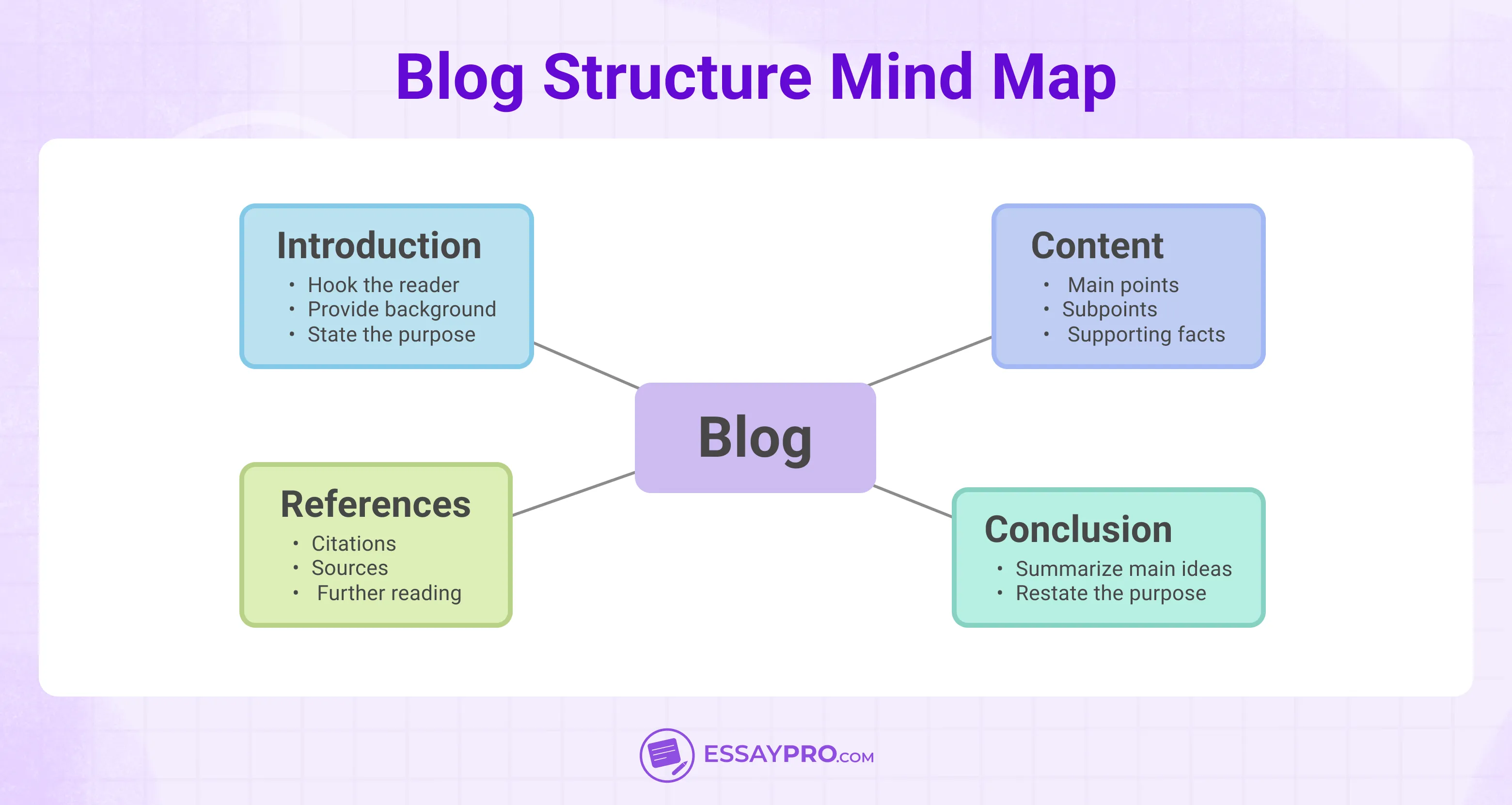
- Sorts blog posts by theme, series, or purpose
- Tracks publishing schedules and keyword goals
- Helps spot content gaps and improve reader experience
Use this when managing a content calendar or building a blog from scratch.
Meeting Agenda Mind Map
Best for: Team leads, project managers, and facilitators
A meeting agenda mind map helps you plan, organize, and guide discussions with purpose and clarity before anyone even walks into the room.

- Lays out key topics, talking points, and time blocks
- Tracks who’s responsible for what
- Helps keep meetings focused and outcomes actionable
It’s a quick and clear way to run more efficient meetings with less rambling.
Transportation Mind Map
Best for: Logistics coordinators, urban planners, and travel organizers
This map breaks down the elements of a transportation system, whether it’s city infrastructure, supply chain delivery, or planning a trip across countries.
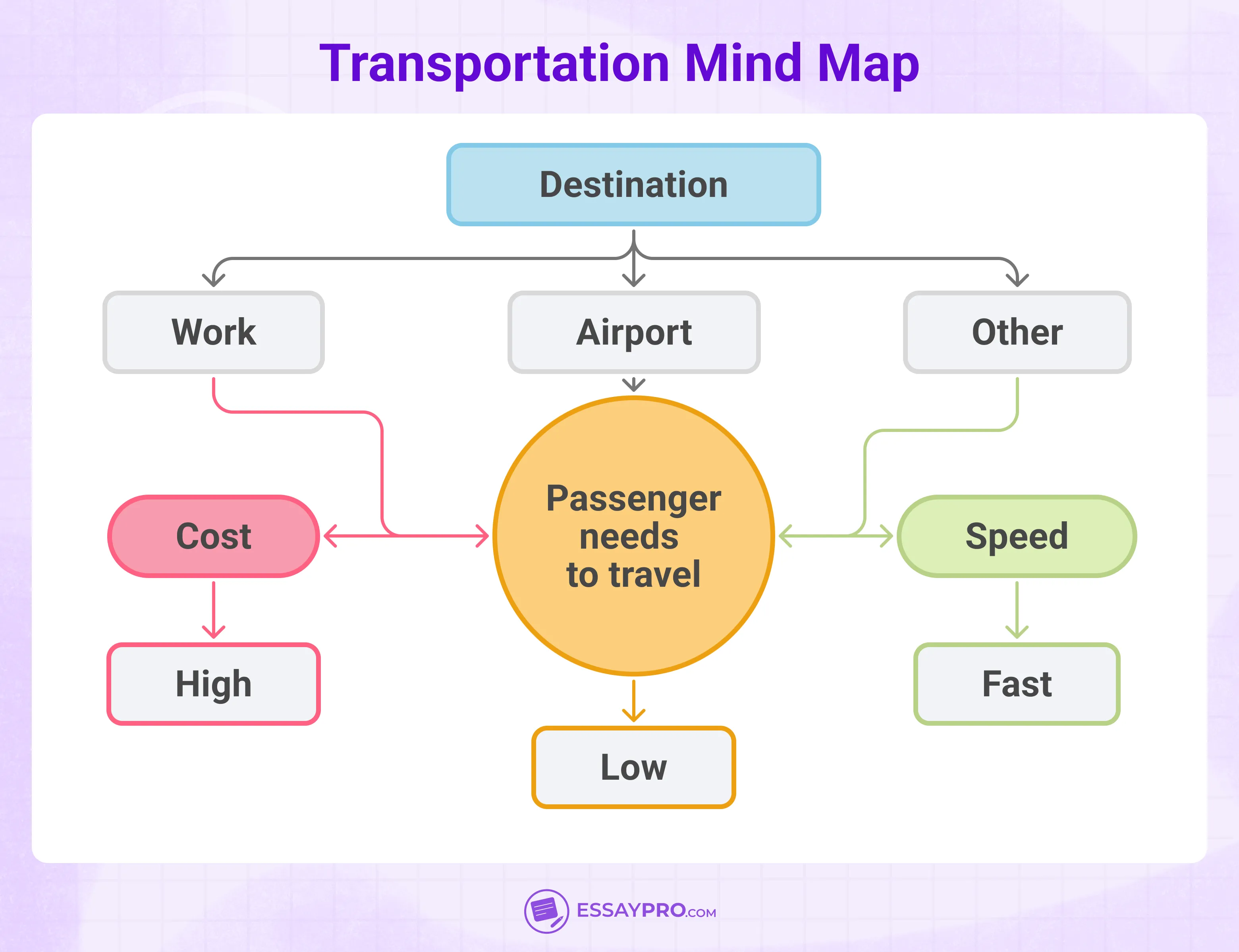
- Includes routes, schedules, methods, and stakeholders
- Helps identify bottlenecks, safety concerns, or efficiency issues
- Visualizes how parts of the system rely on each other
Ideal when organizing multiple modes of transport or tracking time-sensitive deliveries.
Event Planning Mind Map
Best for: Event planners, hospitality teams, and coordinators
An event planning mind map is one of the best examples of mind maps for covering everything from guest lists and budgets to venues, schedules, and backup plans, all stemming from one central goal.

- Keeps track of vendors, timelines, and logistics
- Helps prevent overlooked details and last-minute surprises
- Simplifies collaboration with teams or clients
It’s your go-to visual plan when juggling all the moving parts of an event.
What Makes Mind Maps So Useful?
Some ideas come fully formed, others don’t. That’s where mind maps earn their place, not by making you more organized, but by helping you think better. They slow your thoughts just enough to capture them, but never enough to interrupt the creative flow.
Use a mind map when:
- You feel stuck and need a way to see new angles
- You want to connect separate ideas that don’t seem related, yet
- A decision feels too big, and you need to break it into parts
- You're planning something long-term and need to hold all the moving pieces in one place
- You’re learning something new and want to see how it fits together
- A group discussion keeps circling and needs direction
- You’re making space for better thinking, not just better notes
If your project involves visual data, check out our guide for writing a visual analysis.
Wrapping It Up
Mind maps help you think in every direction, literally. From creative brainstorming to complex planning, they turn scattered thoughts into something you can actually use. Here’s what to remember:
- Every map starts with one central idea
- You can build from scratch or use a mind map template
- There’s no wrong way to make one, as long as it makes sense to you
- They’re great for organizing, problem-solving, planning, and learning
And if your ideas need to turn into a finished essay, EssayPro is here to help. Pay for essay and let us take the writing pressure off your shoulders.
Every Great Essay Starts Somewhere
Let our expert writers help you make the best out of your writing!
FAQs
Which Type of Mind Map Works Best?
The best type depends on your goal. For quick brainstorming, go with a simple mind map. For structured workflows, use a flow chart format.
What Are Some Smart Tips for Mind-Mapping?
Start with a clear central idea, use keywords, keep branches short, and don’t be afraid to use color or visuals to spark memory.
How Do You Create an Effective Mind Map?
Use a blank page or digital tool, begin at the center, branch out freely, and adjust as your ideas grow. Keep it flexible and personal.

Annie Lambert
specializes in creating authoritative content on marketing, business, and finance, with a versatile ability to handle any essay type and dissertations. With a Master’s degree in Business Administration and a passion for social issues, her writing not only educates but also inspires action. On EssayPro blog, Annie delivers detailed guides and thought-provoking discussions on pressing economic and social topics. When not writing, she’s a guest speaker at various business seminars.
- University of Southern Maine. (n.d.). Mind mapping. USM Learning Commons. https://usm.maine.edu/learning-commons/mind-mapping/
- University of York. (n.d.). Mind maps. University of York Subject Guides. https://subjectguides.york.ac.uk/note-taking/mind-map







