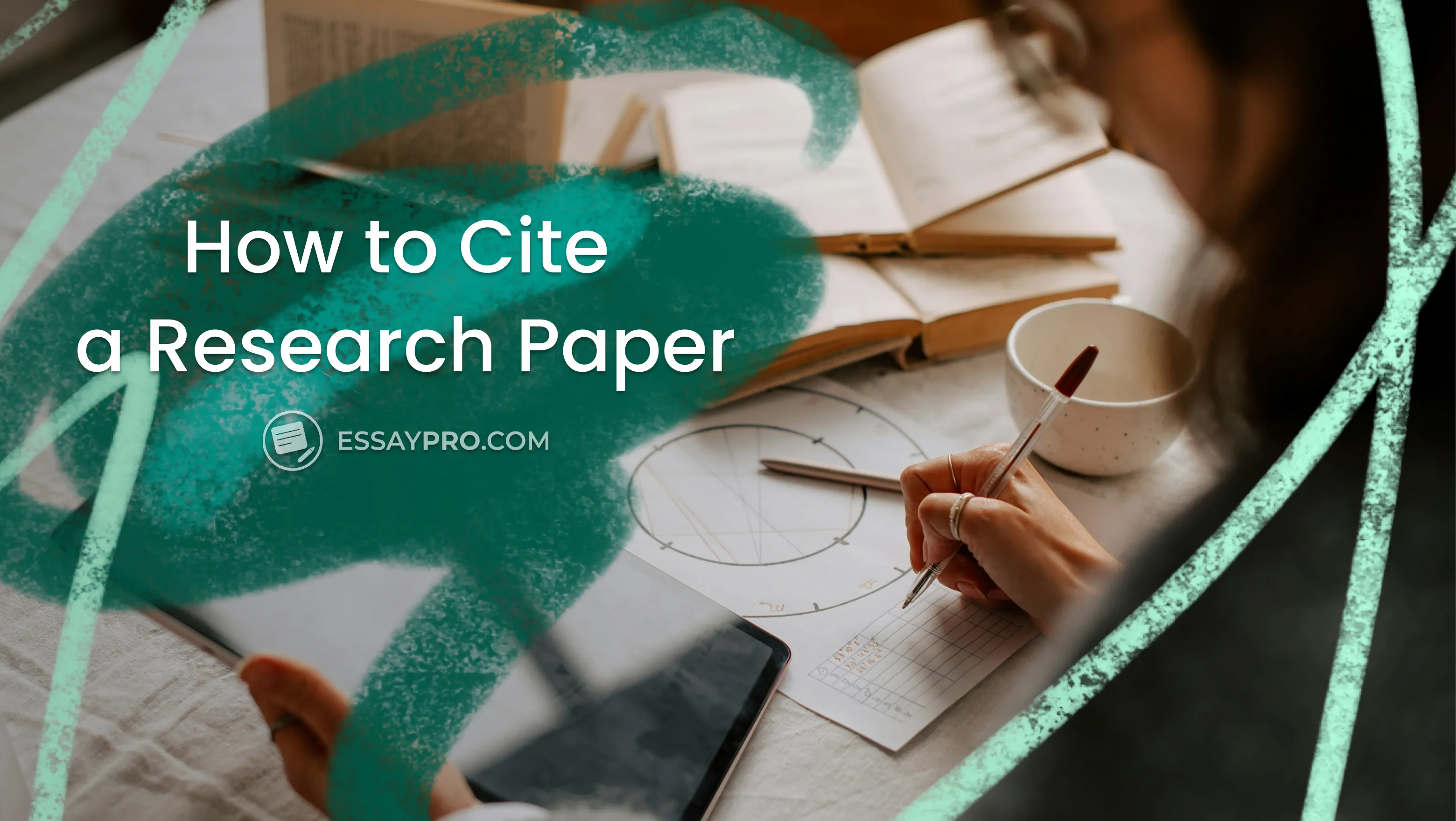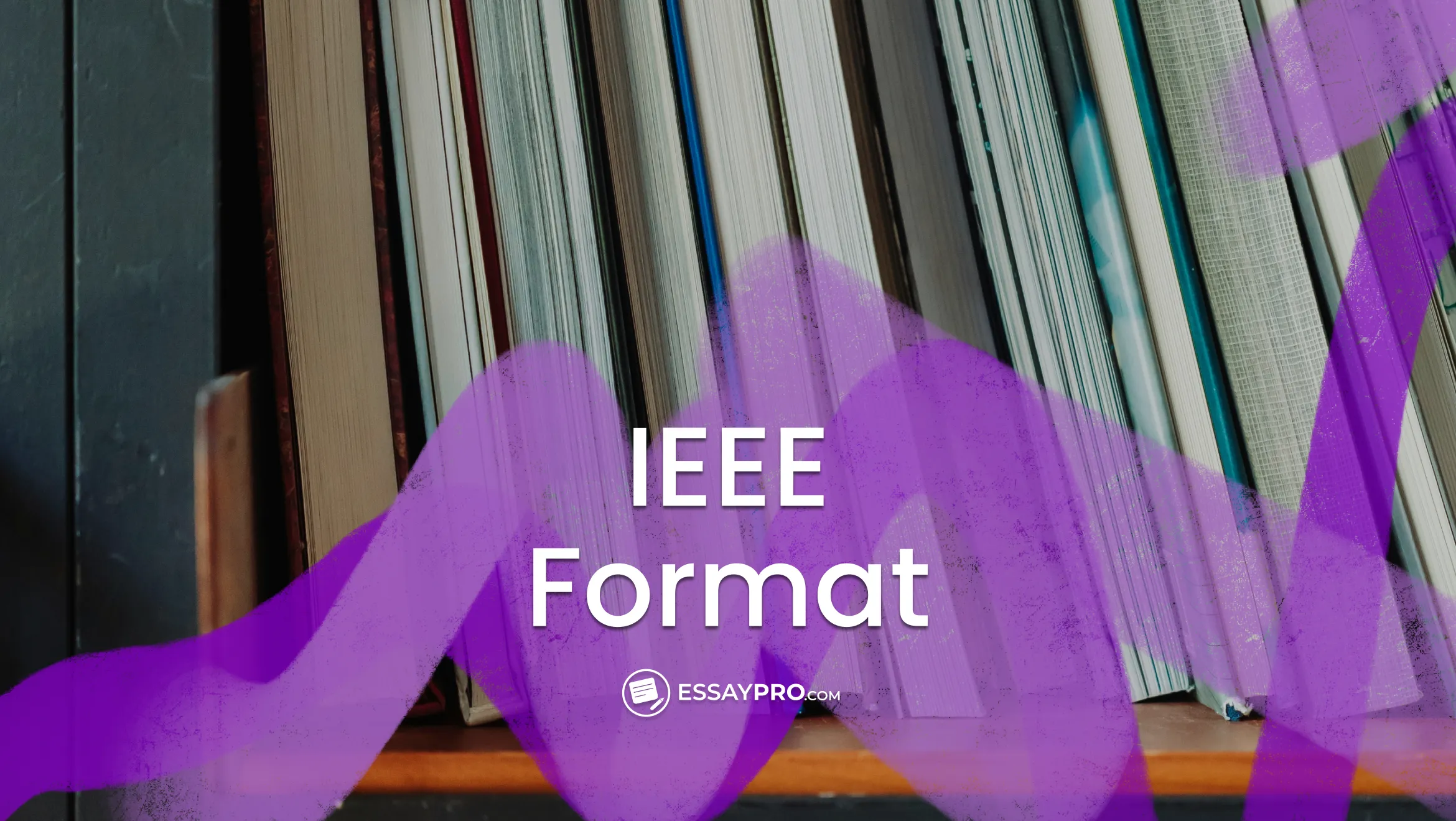Citing a research paper has two main parts. In-text references briefly identify the source where an idea, quote, or data appears, while the full citation at the end of the paper provides complete publication details so readers can trace the original work. The purpose of citing a research paper is to give credit, support academic research, and avoid plagiarism by clearly separating your ideas from someone else’s work.
If citation rules slow you down, EssayPro’s term paper writers can help with accurate references, formatting, and source integration. papers.
Formatting confusion? See how others structure their papers and ask your own questions in the community thread.
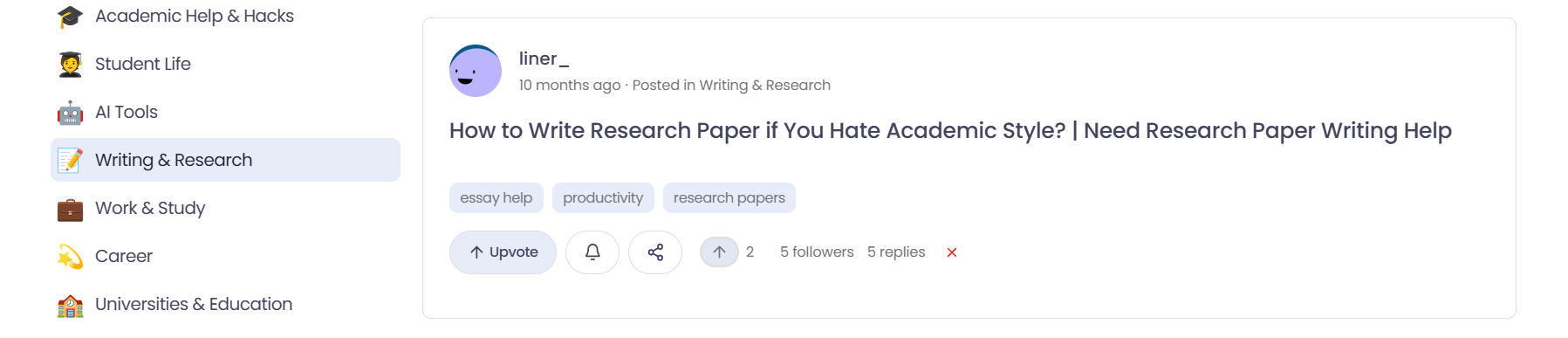


Core Elements of a Research Paper Citation
A research paper citation identifies the source quickly and locates it without confusion. Details vary by style, but a few core elements appear in every research paper citation:
- Author(s): The last name and initials of the person or group responsible for the work.
- Publication date: The year the work was published, sometimes expanded to include month or day.
- Title of the work: The article, chapter, or paper title, written according to the rules of the citation style.
- Source or container: The journal, book, or website where the work appears, often shown in italics.
- Source details: Volume and issue numbers, page range, or edition information when applicable.
- DOI or URL: A direct link or identifier that helps readers access electronic sources.
How to Cite a Research Paper in APA
APA runs on an author–date system. The author’s last name and the year appear right in the text, so readers can see where ideas come from without breaking the flow.
In APA, the citation appears right where you use the source, inside the paragraph itself. Full publication details are collected on a References page at the end. This style is widely used in fields like psychology, education, nursing, and the social sciences, where the timing of publication often matters.
A basic journal article reference looks like this:
Author, A. A., Author, B. B., & Author, C. C. (Year). Title of the article in sentence case. Journal Title, Volume(Issue), page range. DOI or URL
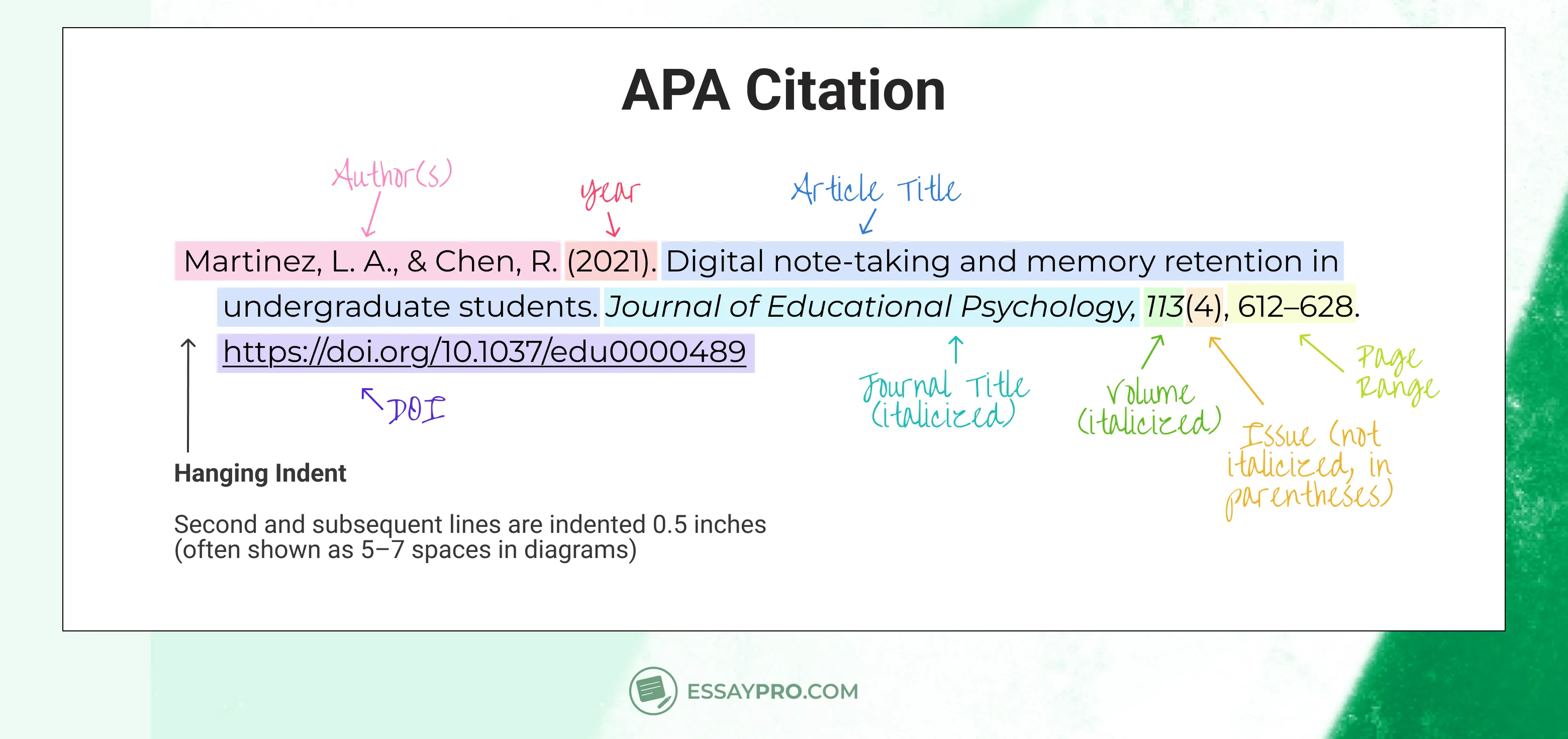
Here’s how to cite a research paper APA format:
- Use initials for first and middle names.
- Italicize the journal title and volume number.
- Capitalize only the first word of the article title and proper nouns.
- Include a DOI link when available; otherwise, use a URL.
List sources alphabetically and use a hanging indent.
If citations start feeling disconnected from the rest of your paper, reviewing how to write an essay format can help everything line up cleanly.
Using In-Text Citations in APA Style
The basic format of APA in text citation places the author’s last name and the publication year right next to the borrowed idea: (Author, Year).
Here’s how to cite research paper in-text, depending on the source:
- One author: (Garcia, 2022)
- Two authors: (Garcia & Patel, 2023)
- Three or more authors: (Garcia et al., 2021)
- Direct quote: (Garcia, 2022, p. 45)
- No listed author: (“Digital Privacy,” 2020)
- Organization as author: (World Health Organization, 2023)
There are two ways to place citations in-text:
- With a narrative citation, the author becomes part of the sentence itself:
Garcia (2022) explains how early exposure shapes learning habits.
- With a parenthetical citation, the reference is placed at the end:
Early exposure plays a major role in learning habits (Garcia, 2022).
How to Cite a Research Paper in MLA Format
In MLA research papers, full source details appear at the end, while brief in-text references guide readers to the right source and page. This keeps the text readable while clearly showing where ideas come from, making MLA a strong citing a research paper example for close-reading fields.
A standard MLA reference for a journal article looks like this:
Author’s Last Name, First Name. “Title of Article.” Journal Title, vol. Volume Number, no. Issue Number, Year, pp. Page Range. Database Name, DOI, or URL.
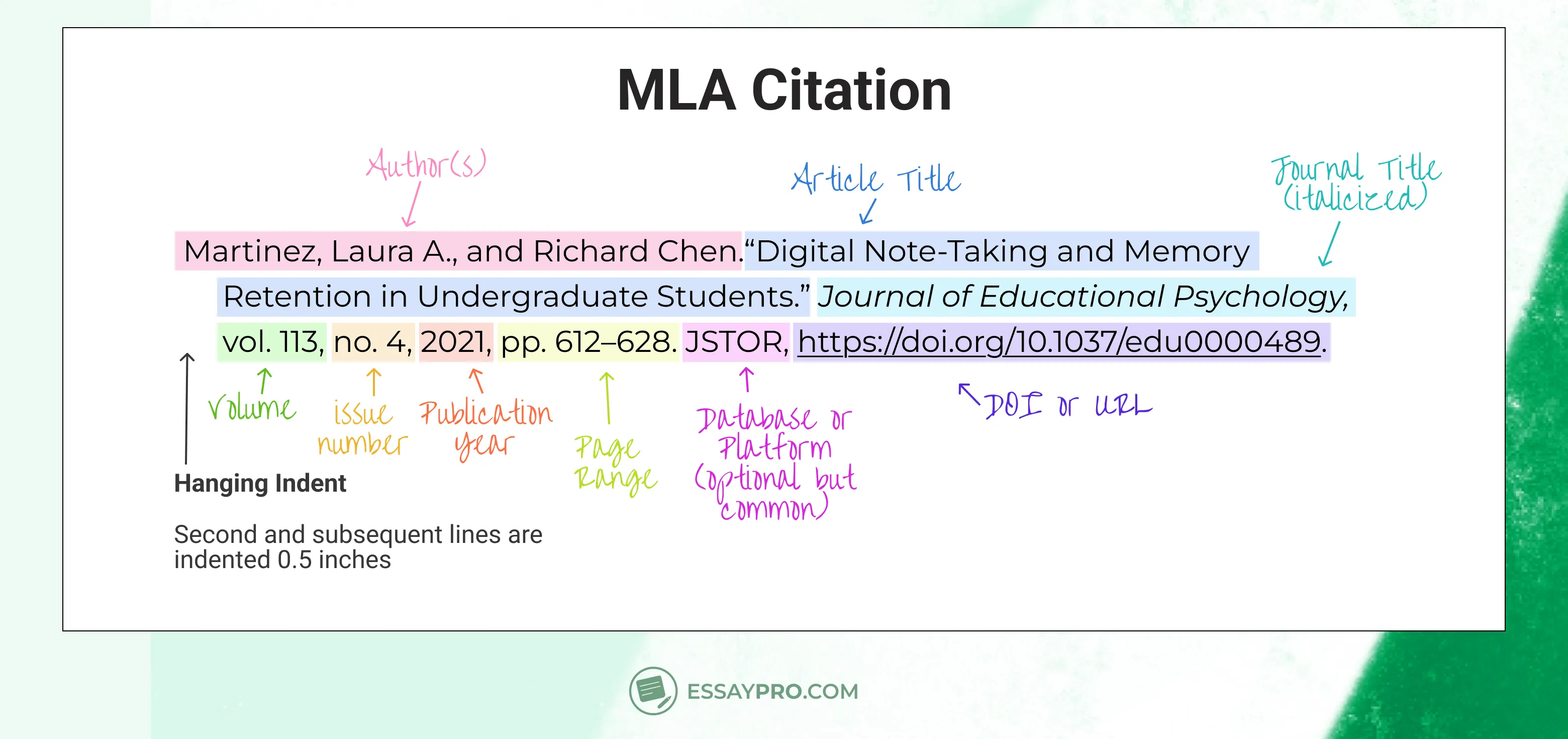
MLA uses an author–page number system, so in-text citations show the author’s name and page number, not the year. Citations appear in the text and on a Works Cited page at the end. The Works Cited page lists only the sources actually used in the paper, not everything you read during research, and every in-text citation must match a single entry on the Works Cited page exactly. This differs from APA’s reference list, which often emphasizes publication dates and research currency.
This style is common in literature, humanities, arts, and language studies, where close reading matters more than publication dates.
If you’re short on time or unsure about formatting details, some students choose to buy a research paper that already follows citation rules.
Using In-Text Citations in MLA Style
MLA in-text citations are brief references placed in the sentence to direct readers to the full source listed on the Works Cited page. They exist to show where an idea comes from without pulling attention away from the writing itself.
The basic MLA style citation format is straightforward: (Author Page Number). No commas, no dates, just the name and the page.
Common cases look like this:
- One author: (Garcia 42)
- Two authors: (Garcia and Chen 18)
- Three or more authors: (Garcia et al. 27)
- No listed author: (“Digital Privacy” 5)
- Corporate author: (World Health Organization 14)
- Online source with no page numbers: use the author name only, or a section title when available.
When using direct quotations, include the page number whenever one is available. Place the citation before the punctuation, with the period following the parentheses. MLA also avoids commas inside in-text citations, even when you cite a research paper with multiple authors.
If citation details start getting in the way of writing, you can get help with essay, including formatting, sources, and structure, at EssayPro.
How to Cite a Research Paper in Chicago Style
Chicago style offers two citation systems. Notes and Bibliography style uses footnotes or endnotes and is commonly employed in history, the humanities, and the arts. Author–Date relies on parenthetical citations and a reference list, a style often used in the social sciences and scientific research, where concise sourcing is preferred.
And if deadlines are tight, EssayPro’s cheap research paper writing service can help.
Chicago Footnotes and Endnotes for Research Papers
Chicago’s notes system uses superscript numbers in the text that link to footnotes or endnotes instead of parenthetical citations. Footnotes appear at the bottom of the page, while endnotes are collected at the end of the paper. The choice affects placement, not formatting.
.webp)
Chicago distinguishes between full notes and shortened notes. The first citation gives full details - author, title, publication information, and page number. Later citations use a shortened form. A bibliography is still required and follows different rules, using periods instead of commas and an inverted author name.
Example:
This structure helps you cite properly a research paper without interrupting the flow. For a practical writing parallel, see this movie review example.
Using Chicago Author–Date Citations in Research Papers
The Chicago Author–Date system places source information directly in the text using parenthetical citations. Each reference includes the author’s last name, the publication year, and a page number when needed, formatted as (Author Year, page). This style keeps citations compact while still precise.
Page numbers are required when quoting directly or pointing to a specific idea. For broader references, the page number can be left out. Chicago also allows narrative citations, where the author’s name appears naturally in the sentence and the year and page follow in parentheses.
Instead of a bibliography, this system uses a reference list at the end of the paper. Entries are organized alphabetically by author and include full publication details.
Examples:
- In-text (parenthetical): (Smith 2024, 45)
- In-text (narrative): Smith argues that AI has a significant impact (2024, 45).
- Reference list entry: Smith, John. 2024. “The Impact of AI on Education.” Journal of Modern Learning 15, no. 2: 43–60.
Using this approach keeps research paper citation clear and consistent. For larger projects that require strict formatting, a custom dissertation writing service can help manage sources accurately.
Knowing When a Research Paper Needs a Citation
Citations are required whenever your writing leans on work that isn’t your own. If an idea came from reading, listening, or researching rather than from your own reasoning, it needs a source. Citations draw a clear line between your contribution and the research that supports it.
You should cite a research paper when you:
- Use exact wording from a source, even in short phrases.
- Rephrase or condense someone else’s ideas into your own words.
- Refer to a theory, concept, or framework developed by another scholar.
- Include data, statistics, or findings from published research.
- Rely on another researcher’s interpretation or conclusion.
The Bottom Line
Citing a research paper correctly comes down to clarity, consistency, and attention to detail. Citation styles have their own rules, but the purpose is to give credit, support your claims, and help readers trace sources without friction. Strong citations make academic writing more credible and easier to follow.
If managing formats, in-text citations, and reference lists starts to feel overwhelming, EssayPro can help. Along with citation support, our research proposal writing services assist with structure, sources, and formatting for larger projects.
FAQs
How Do You Cite on a Research Paper?
You cite a research paper by adding brief in-text references wherever you use someone else’s ideas, data, or words, and then listing full source details at the end of the paper. The exact format depends on the citation style required, but every in-text citation must connect clearly to a full entry in a reference list or Works Cited page.
How to Cite a Research Paper in APA Style?
APA uses an author–date system. In the text, you include the author’s last name and publication year, and a page number for direct quotes. Full source details appear on a References page, listed alphabetically and formatted according to APA rules.
How to Cite a Research Paper in MLA Style?
MLA relies on an author–page number system. In-text citations include the author’s name and the page referenced, without the year. Complete source details are listed on a Works Cited page that includes only the sources actually used in the paper.
How to Cite a Research Paper in Chicago Style?
Chicago offers two options. Notes and Bibliography uses footnotes or endnotes with a bibliography, while Author–Date uses parenthetical citations and a reference list. The required system depends on the academic discipline and citation guide.
Why Is It Important to Cite a Research Paper?
Citing a research paper gives credit to original authors, supports your claims with evidence, and helps readers verify sources. Proper citation also protects against plagiarism and shows that your work is grounded in credible academic research.

Adam Jason
is an expert in nursing and healthcare, with a strong background in history, law, and literature. Holding advanced degrees in nursing and public health, his analytical approach and comprehensive knowledge help students navigate complex topics. On EssayPro blog, Adam provides insightful articles on everything from historical analysis to the intricacies of healthcare policies. In his downtime, he enjoys historical documentaries and volunteering at local clinics.
- Boise State University. (n.d.). Citations and references: APA style.
https://www.boisestate.edu/cobe/cobe-writing-style-guide/citations-and-references/ - College of Southern Nevada Library. (n.d.). MLA citation guide. https://libguides.csn.edu/MLA
- Thompson Rivers University Library. (n.d.). Chicago style citation guide. https://libguides.tru.ca/chicago