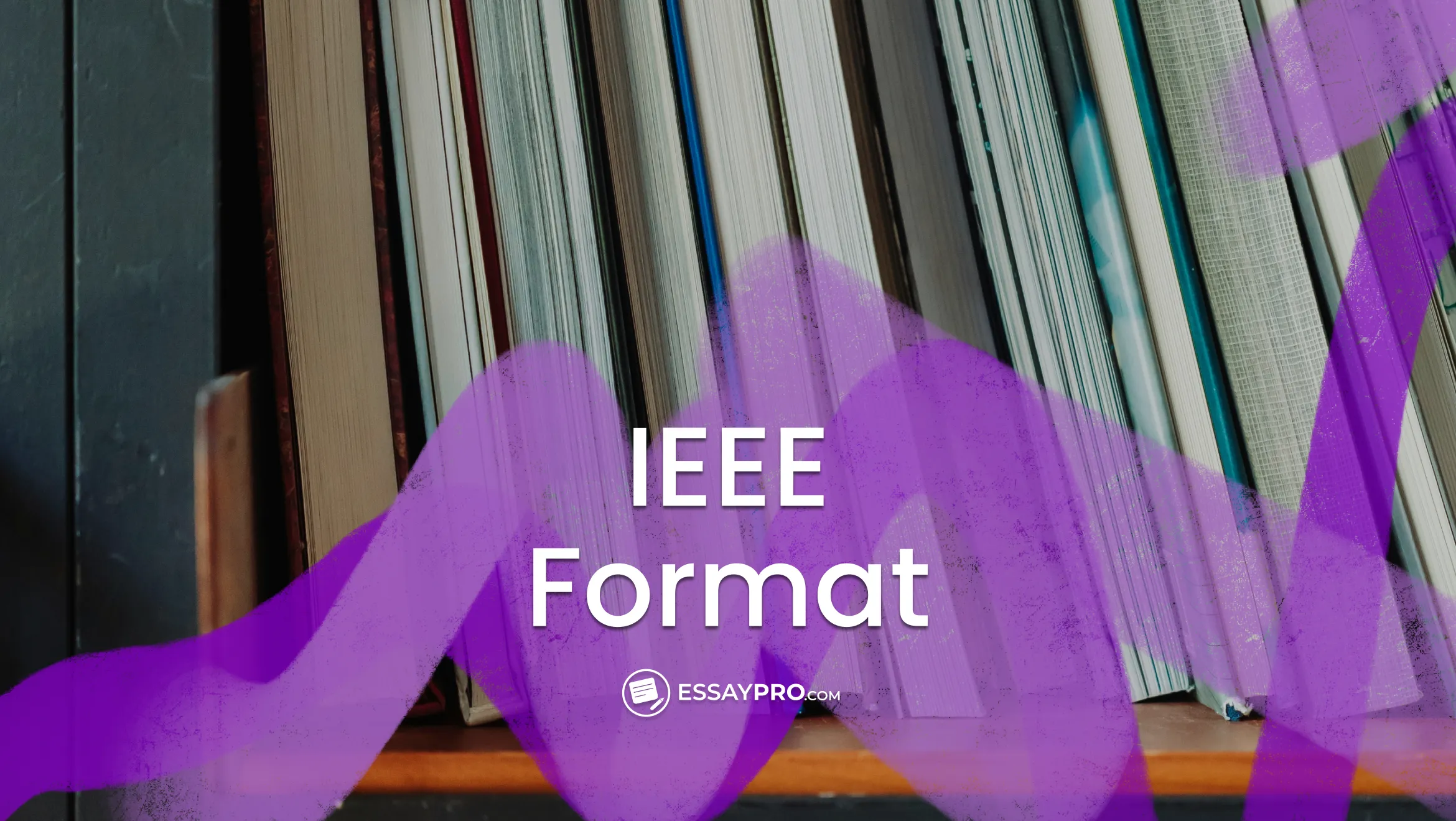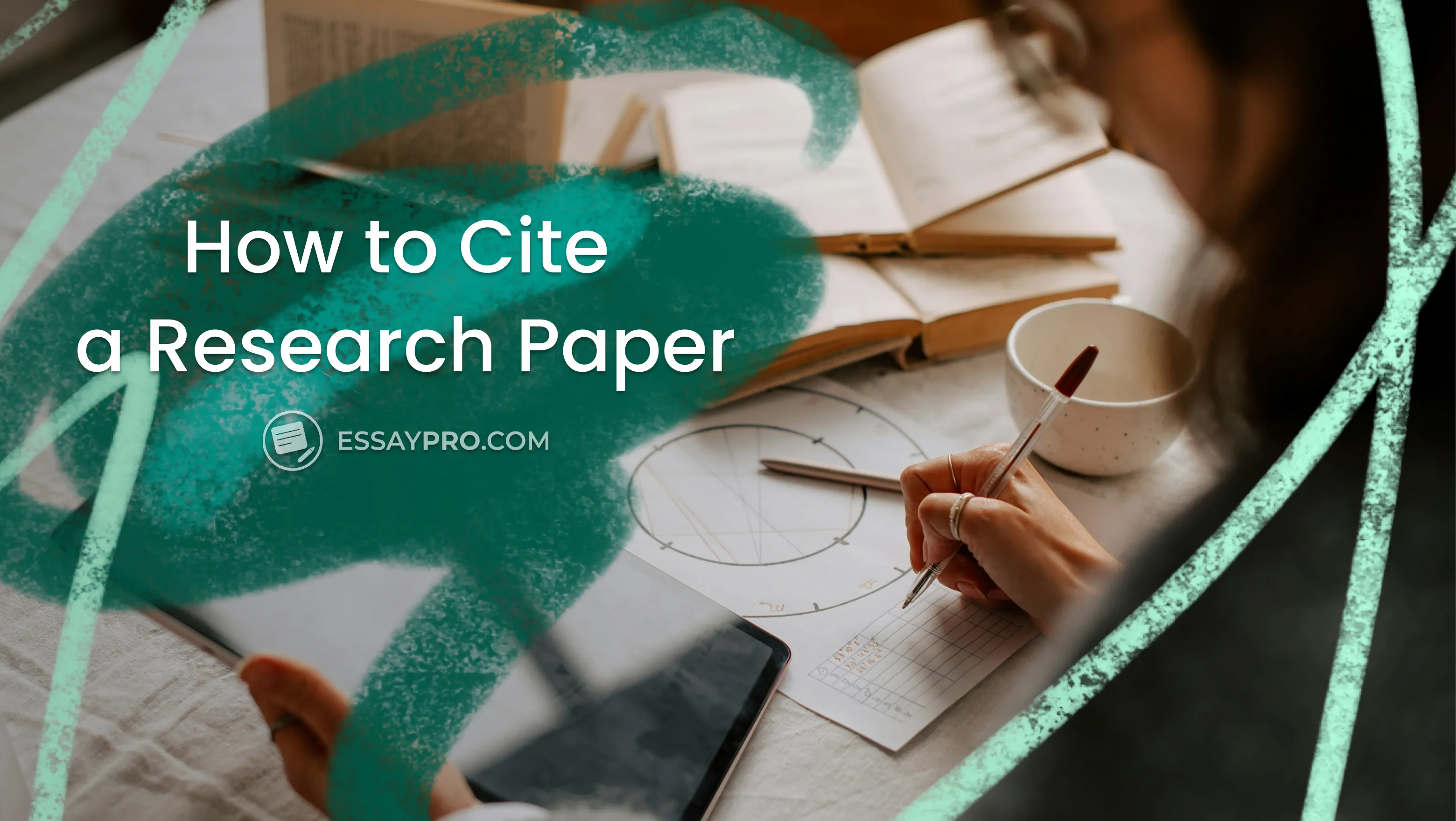MLA format is a widely used style guide by Modern Language Association and provides rules for formatting academic papers and citing sources. It appears most often in the humanities, where essays on literature, philosophy, or language rely on a shared system of order. An MLA style creates consistency that lets ideas stand without distraction.
This guide explains the key elements of an MLA format paper, including the first page setup, page headers, spacing, margins, in-text citations, and the Works Cited list.
And if those rules begin to drain your focus, EssayPro is ready to help. While you concentrate on your main ideas, we make sure the structure never slips.


General MLA Paper Formatting
Getting the setup right is the first step to a proper MLA format essay. The style is designed to make papers uniform, so your focus stays on the writing instead of the layout.
Here’s what to check:
- Font and Text: Use Times New Roman, size 12. You’ll use italics only for longer works, including books, journals, films, etc., and when putting emphasis on something specific. Bold or underlining for titles is never used.
- Margins and Alignments: Use one inch margins on all sides. Most word processors set this by default. Then, text is aligned to the left margin while the right margin stays uneven. Unless the professor instructs otherwise, there should be one space after punctuation marks.
- Spacing: The entire paper must be double spaced, including block quotations, notes, and the works cited page. There shouldn’t be extra space between and/or sections.
- Indents: Indent the first line of each paragraph by half an inch from the left margin. A single press of the Tab key does the job.
- Page Header: A header is created in the upper right-hand corner of every page and includes a student’s last name and the page number (for example, Smith 1). Page header appears one half inch from the top of the page and is aligned with the right margin. Programs like Microsoft Word or Google Docs can do this automatically.
If your professor asks for Chicago style instead, check out the Chicago style essay guide for formatting rules.
First Page
The MLA title page is intentionally simple. Unlike APA, there’s no separate title page. Everything begins right at the top of page one.
In the upper left corner, you’ll type four lines: your name, your professor’s name, the course, and the due date. Each line is double spaced. Miss one of these and you’ll probably get the classic ‘fix your formatting’ comment scribbled in red.
Your essay’s title comes next, centered on its own line. Keep it plain with no bold fonts or creative styling. Then drop down a line and start your essay. Don’t forget to indent the first line by half an inch. That tiny indent matters more than you’d think. Professors notice when it’s missing.
Every page also needs a header in the top right corner. It’s your last name followed by the page number. If you’ve ever mixed up pages during a late-night print run, you’ll know why this rule exists.
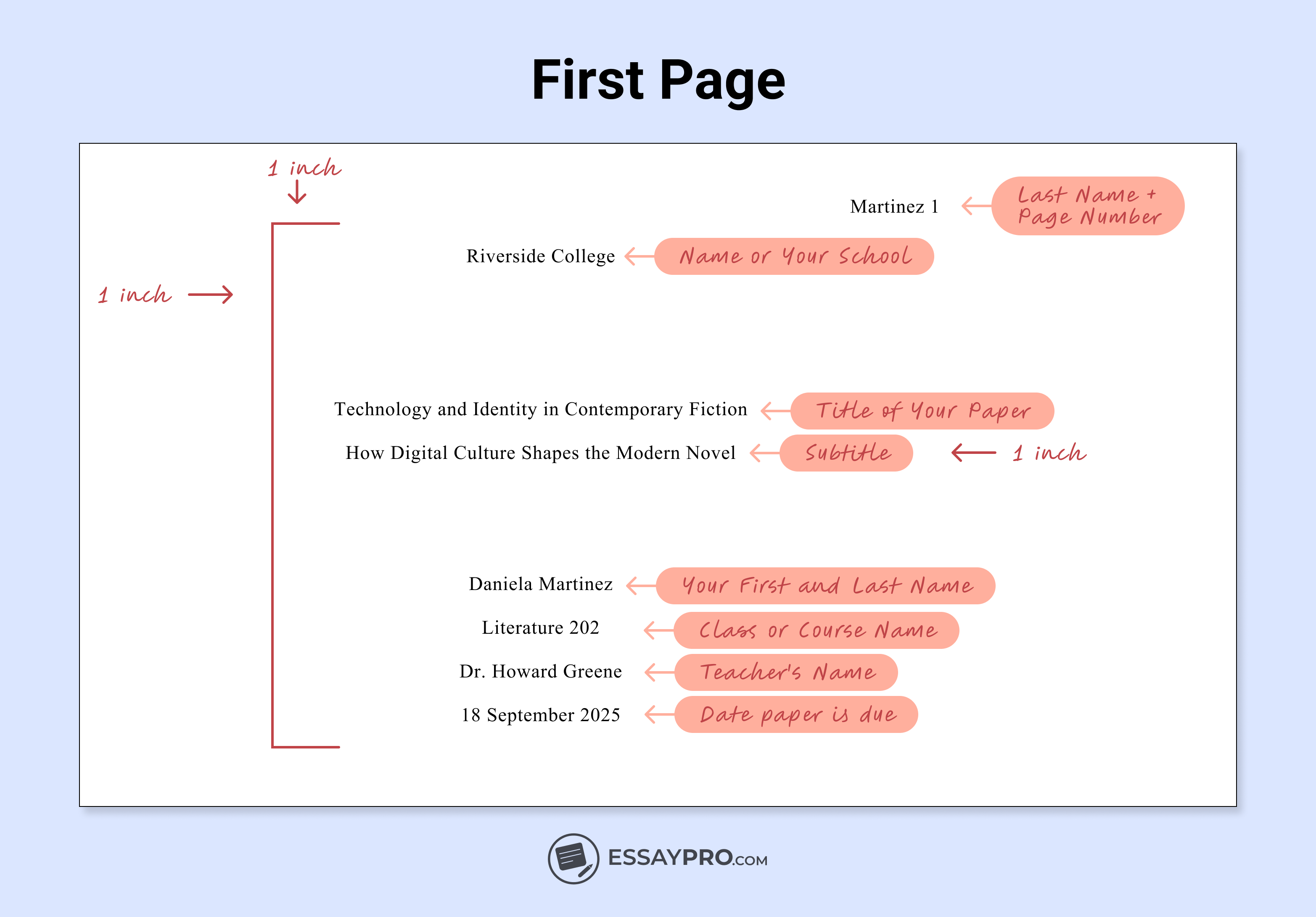
Running Head
The running head in an essay in MLA format goes in the top right corner of each page, showing your last name next to the page number.
The header should be placed half an inch down, flush with the right margin, and should include your name and the page number in Arabic numerals (for example, Smith 1).
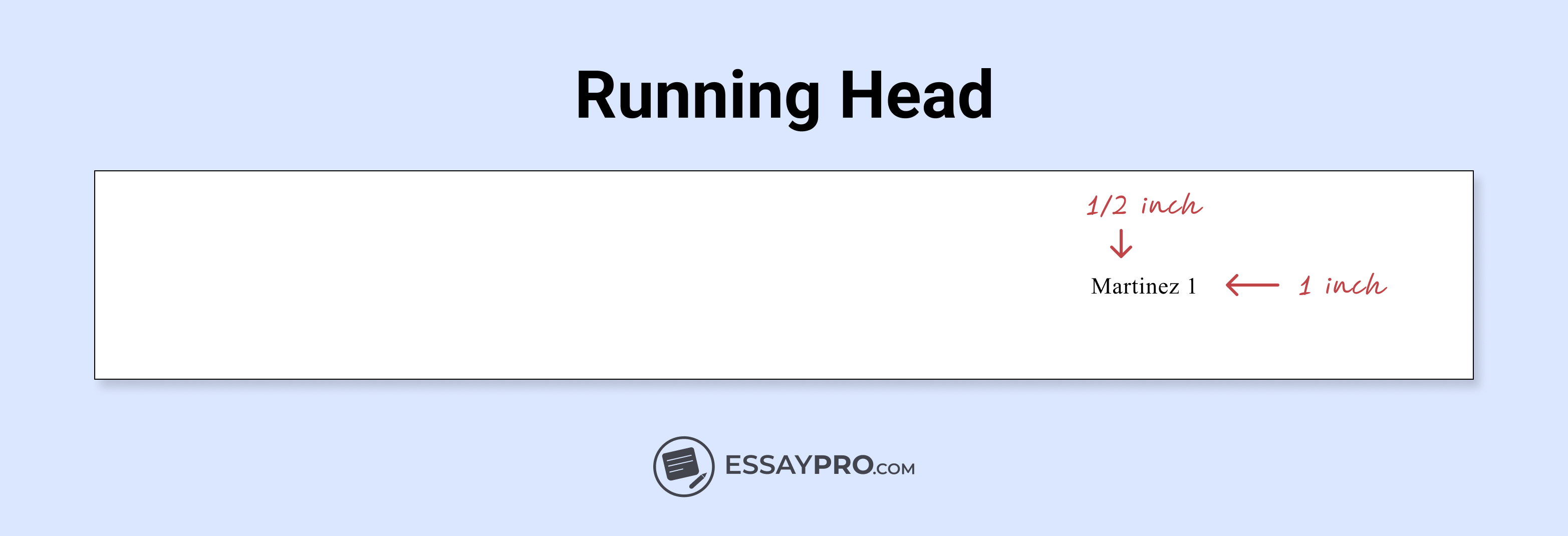
Headings & Subheadings
The main MLA format heading should be centered in the middle of the page. The subheadings should be left-justified. Research paper headings should be formatted the same way everything else is and should stay double-spaced, just like the body of the essay.
The most important rule is to be consistent. If you use headings, be consistent in the style of each once you use one throughout the paper. If you switch formats halfway through, your paper will appear unfinished.
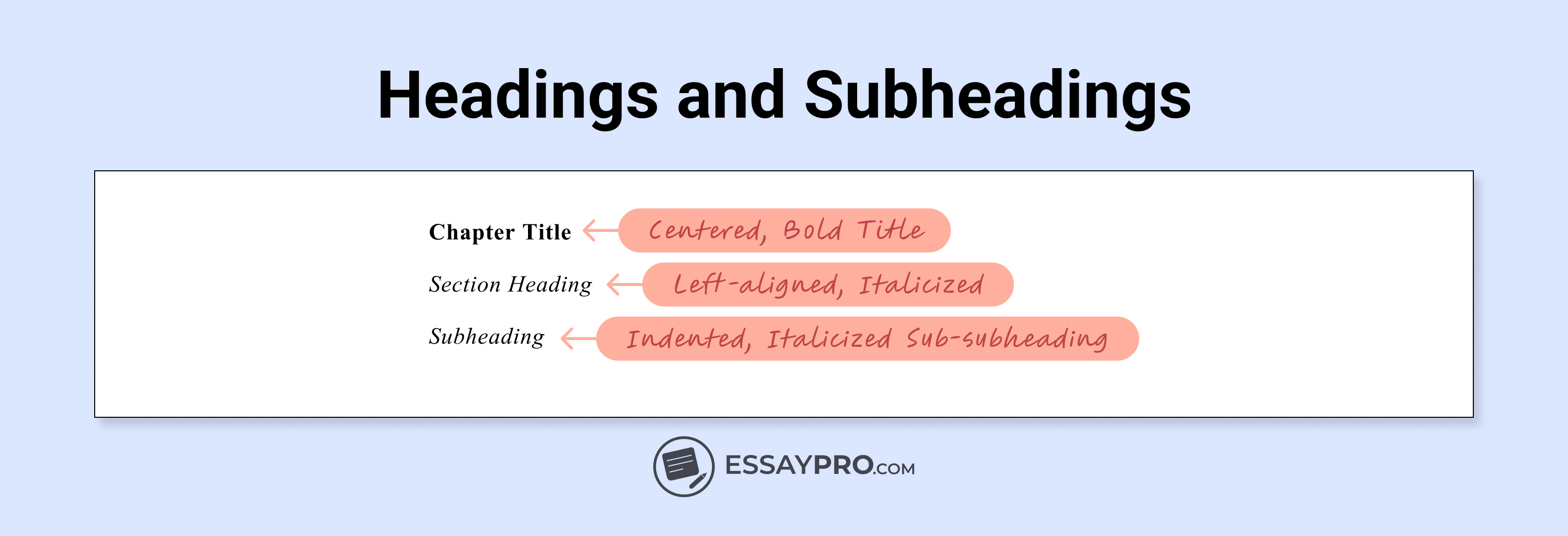
Works Cited List
The MLA format works cited list always starts on a new page, with a centered heading at the top that says Works Cited. Sources will appear in alphabetical order, double spaced and with a hanging indent so the first line starts at the margin, and the rest are half inch below.
Here’s how MLA builds each entry. It uses ‘core elements’ that need to appear in a set order, separated by specific punctuation.
The sequence looks like this:
Author. Title of Source. Title of Container, Other Contributors, Version, Number, Publisher, Publication Date, Location.
The term ‘container’ in MLA means the larger source that holds the smaller material you’re citing. For example, an article is contained in a journal, which might be a part of a database. A chapter is contained in a book, which may be part of a series. Each layer gets listed, and the order shows the trail of where the source was found.
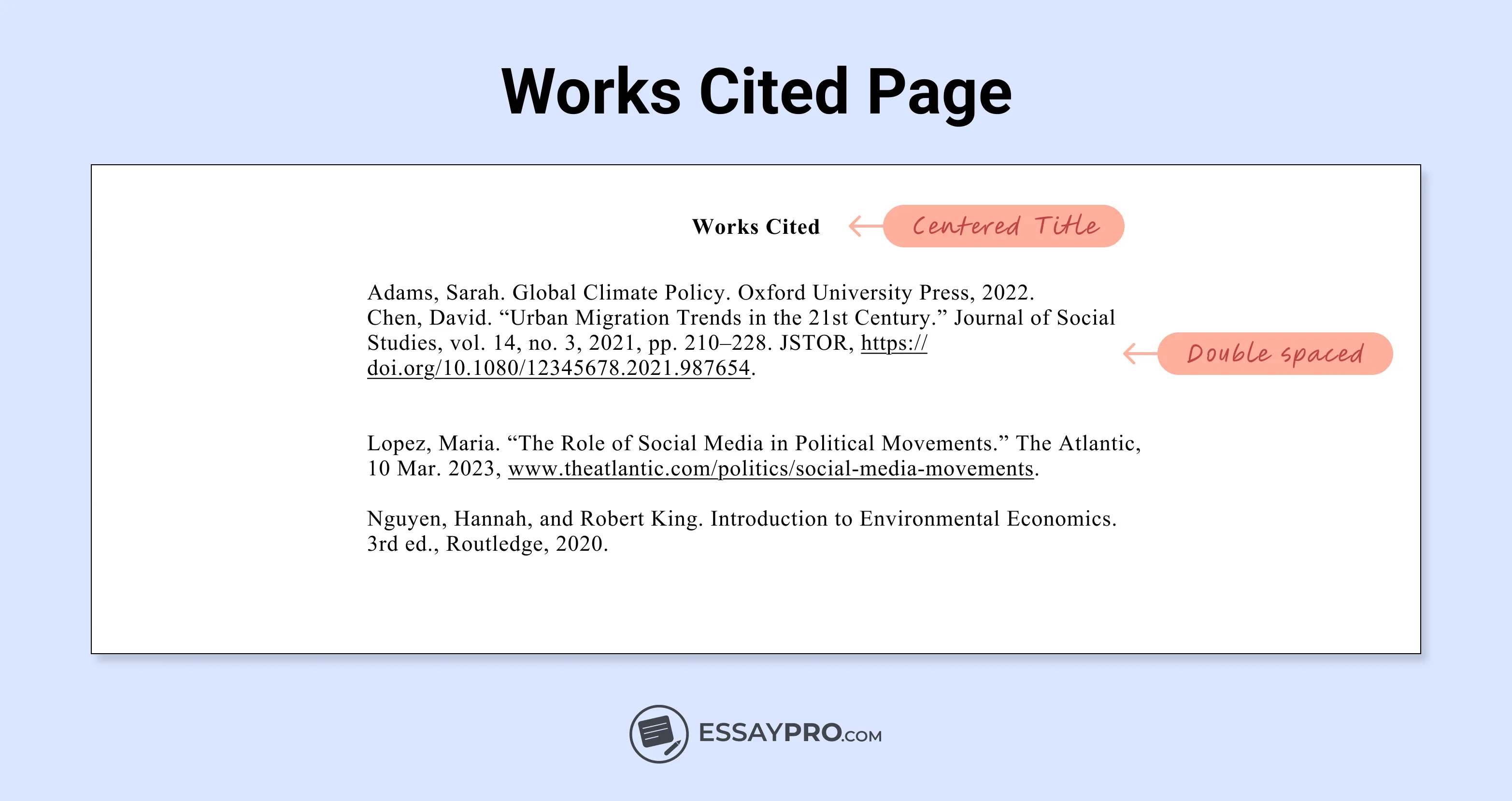
When you’re citing online sources, try to use a DOI whenever it’s available. If there’s no DOI, use a stable URL labeled as a ‘permalink’ or ‘share’ link. Avoid using long or temporary links that may expire or stop working..
If you’re applying to advanced programs and need help, we also offer graduate essay writing services that meet higher academic standards.
Numbers
Numbers in an MLA follow a few straightforward rules. The basic rule is to write numbers out when they’re simple, and use numerals when they’re more complex.
For example:
- She interviewed 25 students for her research project.
- The study was conducted over two weeks.
- The city grew by 1,200 residents in a single year.
When it comes to dates, times, page numbers, and percentages, numbers are always in numerals:
- The meeting was held on 5 May 2024.
- Results were recorded at 3:45 p.m.
- The article appears on page 147.
- Over 65 percent of students reported the same issue.
But:
- Twenty students attended the lecture.
If a sentence begins with a number, you have to spell it out.
The goal here is readability. Professors don’t want to stumble over a mix of written numbers and digits scattered inconsistently through your essay. Keeping the system clear helps your writing stay polished.
Tables
If you need to use tables, give each one a label and number: Table 1, Table 2, etc. (in the order they appear). Below the label, place a brief title identifying what the table displays. A label and title together are typed above the table, double spaced, and in the regular font.
The body of a table should also be clean and simple. You should use the same font and size as your paper, align columns and rows, and keep the text double spaced. Don’t add colors or borders because MLA format for tables recommends simplicity.
Place the table near the corresponding part of your paper. This will help the reader link the text with their data without jumping back and forth. Also, when you write about the table in text, you should reference it as ‘See Table 1.’
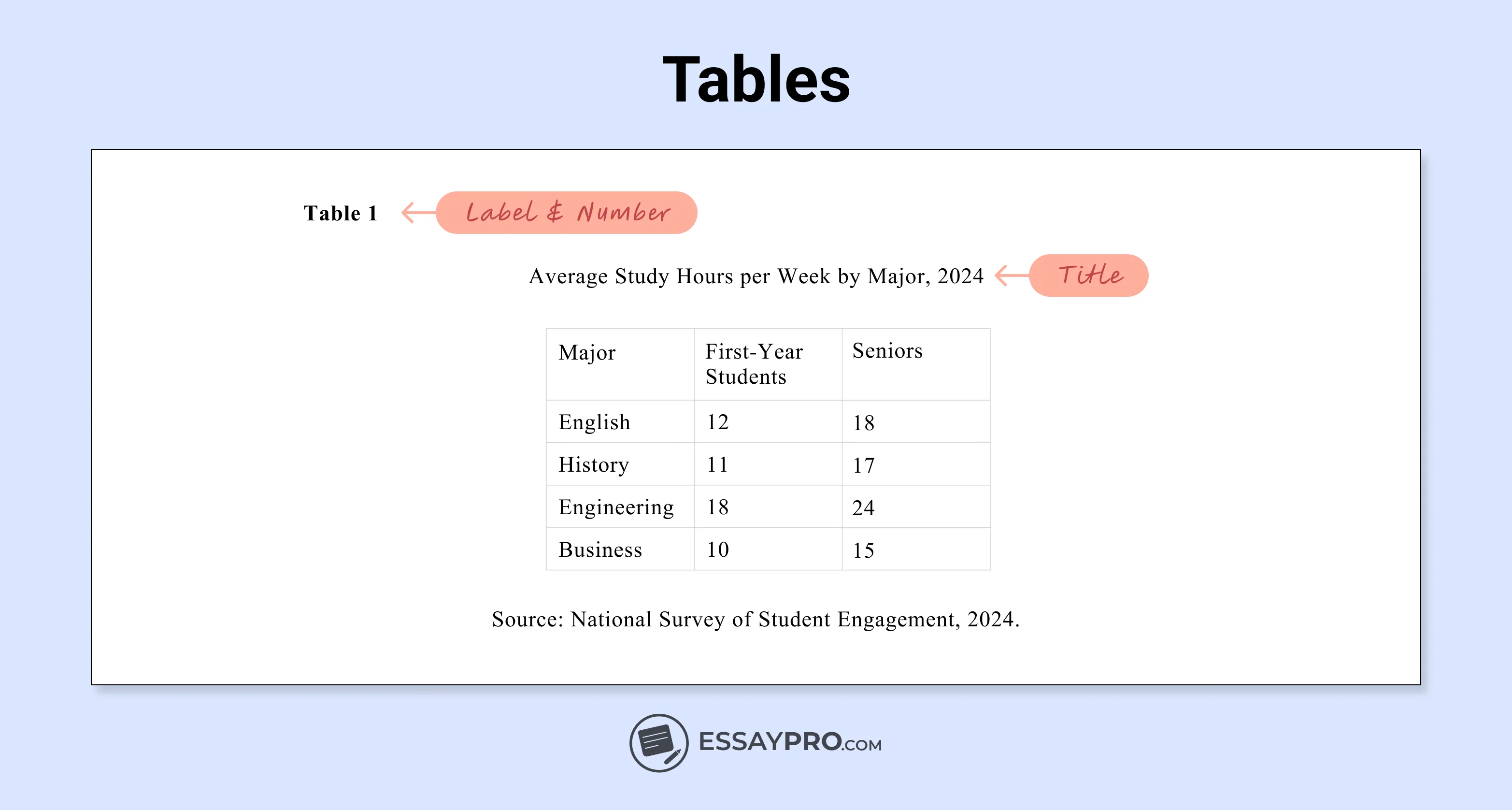
If you’re trying to balance case studies and research, EssayPro’s business essay writing service is the solution.
How to Create an MLA Style Citation
MLA formatting and citation provides the reader with enough information to find the source you’ve used. MLA applies a uniform system, but the exact details of citing depends on the nature of the source, whether books, journals, articles, websites, etc.
Citations are built from a sequence of core elements in the following order:
Author. Title of Source. Title of Container, Other Contributors, Version, Number, Publisher, Publication Date, Location.
Each of these elements is followed by a punctuation mark (a period or a comma most often). Although not every source will have all of these elements, you should still include as many as are relevant. Regardless of format, the structure remains the same.
If you need the full rundown on citing all sources of material, have a look at our MLA format citation guide.
The Bottom Line
You might think that professors are just obsessed with details when it comes to MLA formatting, but that’s simply not the case. It’s what gives your paper credibility. Even small details like margins and page headers keep everything consistent.
And if those rules still overwhelm you, EssayPro’s got your back to help you focus on what matters most, and that’s your writing.
FAQs
What Is MLA Format?
The Modern Language Association, known as MLA, is a writing style used in humanities classes, such as literature or philosophy, providing formatting and citing guidelines.
How to Do MLA Format?
Ground rules include one-inch margins, double space, Times New Roman 12. You list your name, professor, course, and due date, then center the title on the first page. Then you add short citations and a works cited.
What’s an Example of MLA Format?
In your essay, you’d write (Smith 45). On the works cited page, the full entry would be:
Smith, John. The Modern Novel. Penguin Books, 2021.

Adam Jason
is an expert in nursing and healthcare, with a strong background in history, law, and literature. Holding advanced degrees in nursing and public health, his analytical approach and comprehensive knowledge help students navigate complex topics. On EssayPro blog, Adam provides insightful articles on everything from historical analysis to the intricacies of healthcare policies. In his downtime, he enjoys historical documentaries and volunteering at local clinics.
- Spartanburg Community College Library. (n.d.). MLA formatting. In LibGuides. Spartanburg Community College. https://libguides.sccsc.edu/MLA/formatting
- Utah Valley University Writing Center. (n.d.). MLA format. Utah Valley University. https://www.uvu.edu/writingcenter/handouts/mla-format.html
- University of Alberta Libraries. (n.d.). MLA style. University of Alberta. https://guides.library.ualberta.ca/citing/mla
.png)