If you've ever attended school, you're familiar with the burden of being sent home with loads of homework. For years, teachers have assigned extra math problems, spelling lists, and other tasks to complete outside of class. But as the demands of modern life continue to mount, more people are advocating for a ban on homework. In this article, our essay writing service will explore several reasons supporting the idea of banning homework.
10 Reasons Why Homework Should Be Banned
Shifting focus from homework to allowing more unstructured time can greatly benefit students as it promotes cognitive, social, and physical development. Here are top 10 reasons fueling the call for banning homework:
- Too Much Homework
- School Takes Up All Time
- Messes with Sleep and Health
- No Time for Exercise
- Makes Stress and Anxiety Worse
- Less Time to Hang Out with Friends
- Not Enough Time for Oneself
- Less Time with Family
- Fights with Parents
- Limits Student Freedom
Each reason highlights the impact of homework on various aspects of students' lives, from academic pressures to strained relationships. Let's explore these challenges further while we handle your 'do my homework' request.
💬 Believe It Or Not, Many People Are Already Talking About Homework Banning
Read the article, head to our EssayPro Community, and drop reasons we missed.
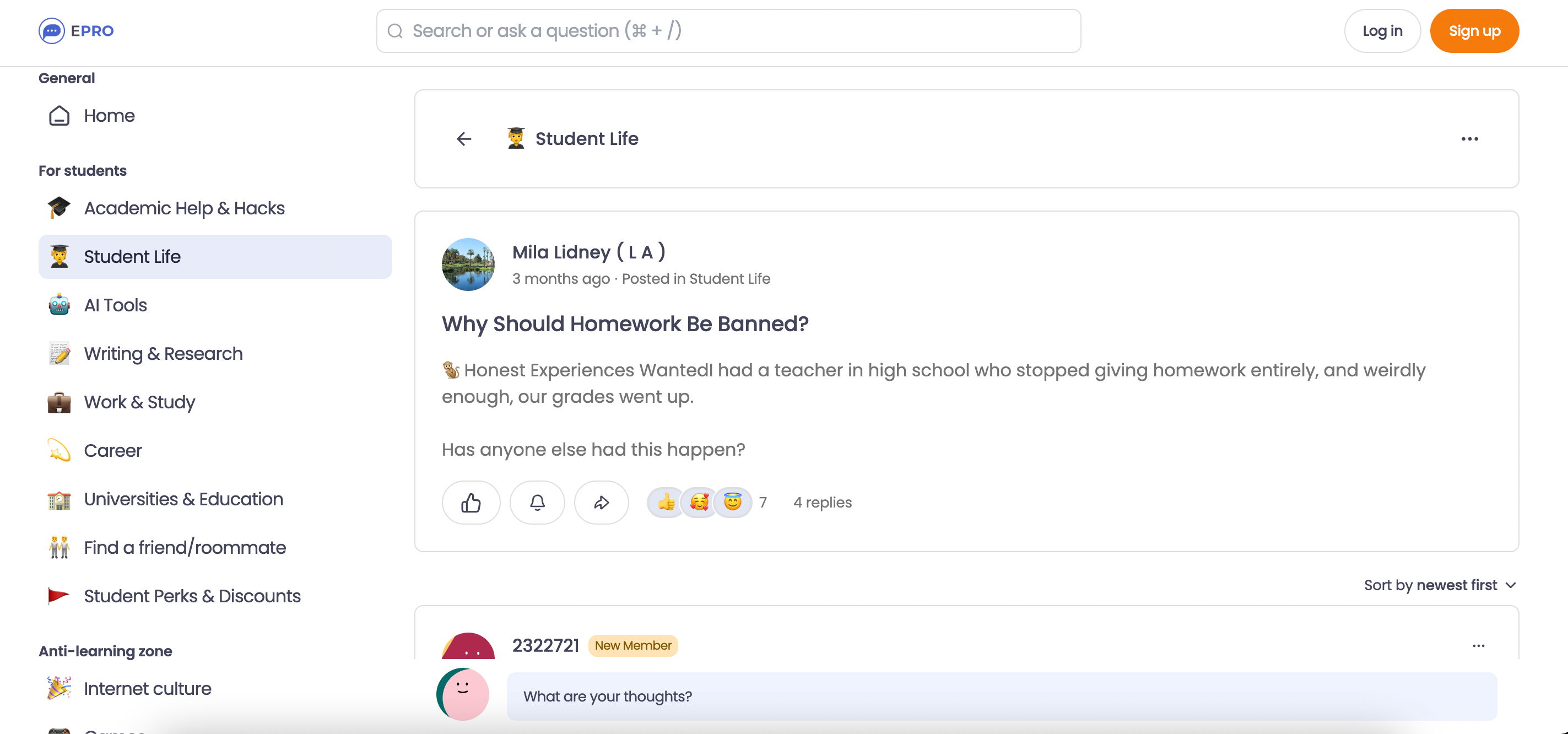


Too Much Homework
Too much homework is a common complaint among students. It's not about avoiding responsibilities, but about finding balance. Overloading students with homework can lead to stress, burnout, and a loss of interest in learning.
For instance, a study by Stanford University found that 56% of students considered homework a primary source of stress, while The American Psychological Association reports that teens suffering from chronic stress can experience headaches, sleep deprivation, and weight loss.
The goal of homework should be to support learning, not overshadow it. By reassessing the purpose and amount of homework, it can become a more effective and less dreaded part of education.
School Takes Up All Time
The education system is crucial for shaping young minds, but should it consume every waking hour? This isn't about downplaying learning but about reclaiming balance. Schools should nurture well-rounded individuals, not demand a 24/7 commitment that leaves no room for personal growth.
Consider hobbies that spark creativity, friendships that build character, and downtime for self-reflection. When school takes up all the time, these critical elements of personal development suffer. According to the National Center for Education Statistics, students who participate in extracurricular activities have better attendance, higher academic success, and are more likely to pursue college after high school.
Are we preparing students for a life of constant work, or are we equipping them to lead diverse and fulfilling lives? It's time to rethink the hours spent on school-related activities and ensure students have the time to become well-rounded individuals, ready for the complexities of the real world.
Messes with Sleep and Health
A common scenario where a student burns the midnight oil to complete assignments, sacrificing precious hours of sleep, raises a critical question: what's the cost to their well-being? Sleep is a biological necessity, not a luxury, and homework that interferes with it is problematic.
Lack of sleep doesn't just lead to feeling tired in class; it affects thinking, memory, and mood. According to the CDC, about 7 out of 10 high school students (72.7%) don't get enough sleep on school nights. Teens need 8-10 hours of sleep, but many get far less due to homework. This harms their health and undermines the purpose of homework, which is supposed to aid learning.
No Time for Exercise
Academic pressures often push physical activity aside. Government health guidelines advise children and young people aged 5 to 18 to aim for at least 60 minutes of moderate-to-vigorous physical activity each day, including muscle and bone-strengthening exercises three times a week, while also limiting sedentary time.
But how can kids manage this when they're tied up with homework every evening? This isn't about making everyone into fitness buffs but understanding that exercise is vital for a healthy body and mind. Too much homework leaves little time for physical activity, leading to a sedentary lifestyle and potential health issues down the road.
More Stress and Worry
Our dissertation service experts believe that homework, when excessive, can turn into a breeding ground for stress and worry. The pressure to excel academically can lead to anxiety and worry, overshadowing the joy of learning.
Education should be empowering, not anxiety-inducing. The constant worry about grades and assignments can detract from the learning experience. Striking a balance that fosters intellectual growth without harming mental health is essential. Education should enlighten, not burden, students with stress.
Homework Gets in the Way of Friends
Excessive homework often disrupts these precious connections. A review of 38 studies found that adult friendships, especially high-quality ones that offer social support and companionship, significantly impact well-being and can safeguard against mental health issues like depression and anxiety—and these benefits last a lifetime. When homework consumes too much time, students miss out on these vital interactions.
Friendships are essential for social development, emotional support, and overall well-being. These exchanges shape character, foster resilience, and provide perspectives beyond textbooks. So, we need to ask ourselves: should homework stand in the way of forming these meaningful relationships?
Not Enough Time for Oneself
In the race to complete assignments and meet deadlines, personal time is often overlooked. Every student needs moments of solitude and self-reflection. These moments are when passions are discovered, creativity thrives, and a sense of self deepens. Yet, the constant avalanche of homework leaves little room for this crucial personal development.
Time for oneself is not a luxury but a necessity. It's the space to explore interests, dreams, and aspirations beyond academics. When homework becomes all-consuming, it deprives students of the opportunity to discover their unique strengths and inclinations. The discussion on banning homework calls for reevaluating the true purpose of education – is it just about grades, or is it also about nurturing self-aware, curious, and passionate individuals?
Less Family Time
Family, the foundation of support and love, often takes a backseat when homework becomes all-consuming. Quality family time is crucial for instilling values, establishing strong bonds, and nurturing emotional well-being. However, when school demands infiltrate every aspect of a student's life, leaving them worried about coursework, family time inevitably suffers.
Consider the conversations around the dinner table, the shared activities, and the simple joys of being together. Excessive homework disrupts these vital moments, potentially weakening the support system essential for a student's success and happiness.
Arguments with Parents
Homework often becomes the battlefield for nightly skirmishes between parents and students. While parents may perceive themselves as enforcers of responsibility, the constant struggle over completing assignments can strain the parent-child relationship.
Academic pressure, heightened by homework, creates tension at home. Arguments over study time and grades overshadow the supportive role parents should play. So, it's worth questioning if excessive homework is harming the parent-child bond.
Limits Students' Freedom
Excessive homework can feel like invisible chains, limiting the freedom that defines student life. Besides academics, students need the freedom to explore and discover their passions. At our service, we firmly believe that when homework becomes overwhelming, paper writers for college can help lighten the load and support your academic growth.
Think about unfinished projects, unread books, and neglected hobbies. The lack of freedom goes beyond the classroom; it affects the essence of studenthood. We should reflect on whether education should liberate students, allowing them to explore, or if it should confine them to a predetermined path.
Why Should Homework Not Be Banned: Exploring 5 Benefits
Now, having examined the challenges and concerns of homework, let's shift focus to the other side of the debate. While there are valid arguments against excessive homework, it's crucial to keep a balanced view of the pros and cons of homework and to acknowledge the potential benefits that well-designed assignments can offer for a student's academic and personal growth. Let's delve into five reasons why homework should not be banned when handled with care.
.webp)
Instills Discipline in Students
According to our essay writer, assigning homework in moderation helps students develop discipline. It teaches them to manage time, prioritize tasks, and meet deadlines. These skills are valuable beyond academics, laying the groundwork for responsibility and a strong work ethic. Homework becomes more than just a task; it's a character-building exercise preparing students for life's challenges.
Fosters Improved Understanding Among Peers
Homework assignments that encourage collaboration facilitate better understanding among peers. Group projects and discussions not only deepen subject knowledge but also enhance teamwork skills. Students learn from each other's perspectives, creating a cooperative learning environment that extends beyond assignments.
Equips Students for Real-World Challenges
Homework prepares students for real-world challenges by promoting critical thinking, problem-solving, and independent research. Assignments mirror the complexities of professional and personal life, bridging theoretical knowledge with practical application. Tasks like solving real-world problems or conducting interviews develop practical skills essential for adulthood.
Cultivates Skills and Expertise
Homework allows students to develop a diverse set of skills beyond knowledge acquisition. Whether writing essays or completing math homework help, each task hones analytical thinking, research skills, and effective communication. It provides opportunities for students to explore their interests, deepen expertise, and foster a passion for lifelong learning.
Fosters a Sense of Responsibility
Completing homework instills a sense of responsibility in students. Meeting deadlines and fulfilling obligations teach the importance of accountability. Consistent completion of assignments nurtures reliability and accountability, essential traits for success in both personal and professional life.
Banning Homework: Successful Cases
As the debate over homework rages on, some educational institutions and communities have taken a bold step—banning or significantly reducing homework. Let's explore a few stories of schools that have embraced this approach and the impact it has had on students, families, and the overall learning environment.
The Case of P.S. 116 in New York City: P.S. 116, a public elementary school in New York City, made headlines by banning traditional homework. Instead, they emphasized reading and encouraged students to explore activities beyond the classroom. Research supporting this decision suggested that excessive homework might not improve academic outcomes and could lead to stress.
The results were striking. Parents noticed a positive shift in their children's attitude toward learning, with elementary students showing more motivation. Teachers found they had more time for meaningful interactions with students. This experiment challenged norms and highlighted the potential benefits of rethinking homework's role in learning.
Finland's Education System: Finland, known for its innovative education approach, has reduced homework emphasis. Finnish educators prioritize quality instruction during school hours. Students are urged to participate in extracurriculars, spend time with family, and pursue interests outside academics.
Finland's consistently high rankings in global education assessments reflect this approach's success. Finnish students excel academically and report high satisfaction and well-being. This challenges the belief that extensive homework is crucial for academic success and emphasizes a balanced education approach.
The Harris Cooper Study: While not a case of a specific school, the work of Harris Cooper, a renowned homework researcher, provides valuable insights into the impact of homework. His work indicates elementary homework has minimal effect on academic achievement. In high school, homework's influence is moderate, and excessive homework can harm well-being.
These cases and studies collectively suggest that reconsidering homework's role can benefit students and improve education systems. As schools experiment with homework policies, these stories offer valuable insights into shaping education's future.
Final Outlook
Here we are, considering the reasons why homework should be banned, weighing worries and potential benefits. It's not just about how much work students should bring home, but the childhood and learning experiences we want for them. By giving students more free time, we enable them to explore, create, and develop in ways structured homework doesn't always allow. Moving forward, educators and policymakers should learn from global views and the advantages of free time.
Drowning in Homework Havoc?
Fear not! Our team of homework heroes is here to turn your academic struggles into victories.
FAQ

Daniel Parker
is a seasoned educational writer focusing on scholarship guidance, research papers, and various forms of academic essays including reflective and narrative essays. His expertise also extends to detailed case studies. A scholar with a background in English Literature and Education, Daniel’s work on EssayPro blog aims to support students in achieving academic excellence and securing scholarships. His hobbies include reading classic literature and participating in academic forums.
- World Health Organization. (2022, October 5). Physical activity. World Health Organization; World Health Organization. https://www.who.int/news-room/fact-sheets/detail/physical-activity
- Stanford research shows pitfalls of homework. (n.d.). News.stanford.edu. https://news.stanford.edu/stories/2014/03/too-much-homework-031014#:~:text=Their%20study%20found%20that%20too
- Bethune, S. (2014). American Psychological Association Survey Shows Teen Stress Rivals That of Adults. Https://Www.apa.org. https://www.apa.org/news/press/releases/2014/02/teen-stress
- O’Brien, E., & Rollefson, M. (1995, June). Extracurricular Participation and Student Engagement. Ed.gov; National Center for Education Statistics. https://nces.ed.gov/pubs95/web/95741.asp
- Pezirkianidis, C., Galanaki, E., Raftopoulou, G., Moraitou, D., & Stalikas, A. (2023). Adult friendship and wellbeing: A systematic review with practical implications. Frontiers in Psychology, 14. https://doi.org/10.3389/fpsyg.2023.1059057

.webp)





