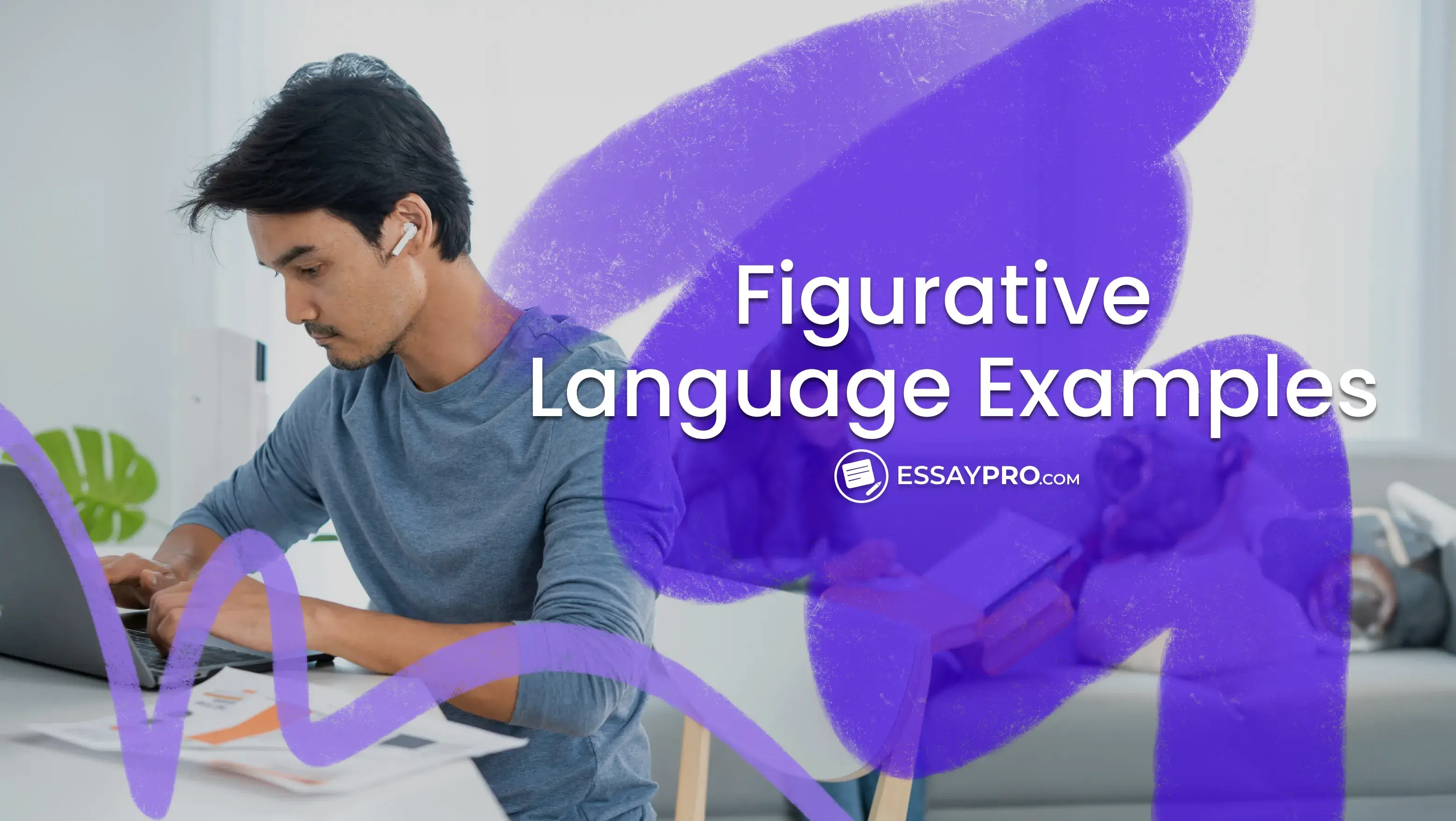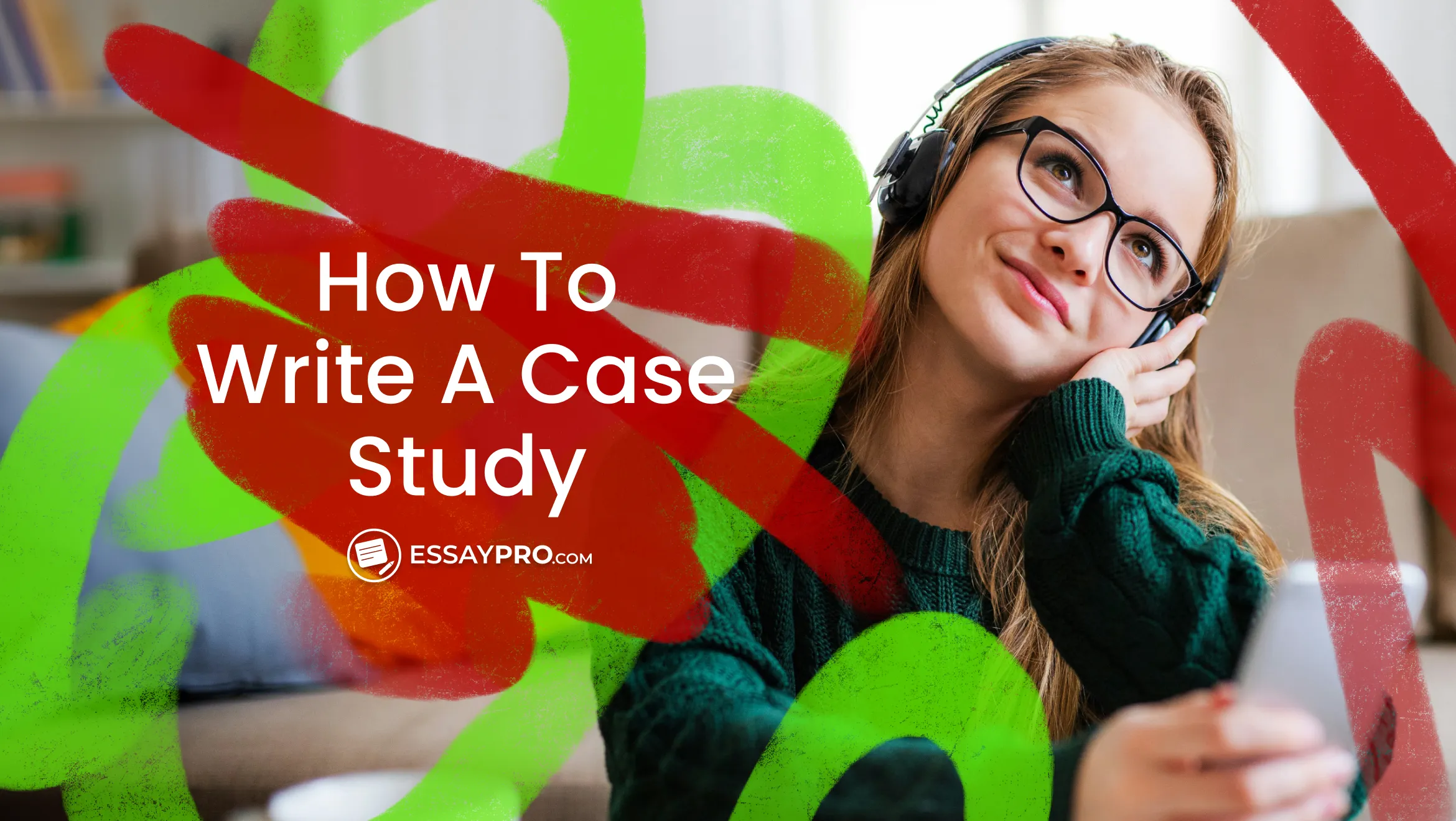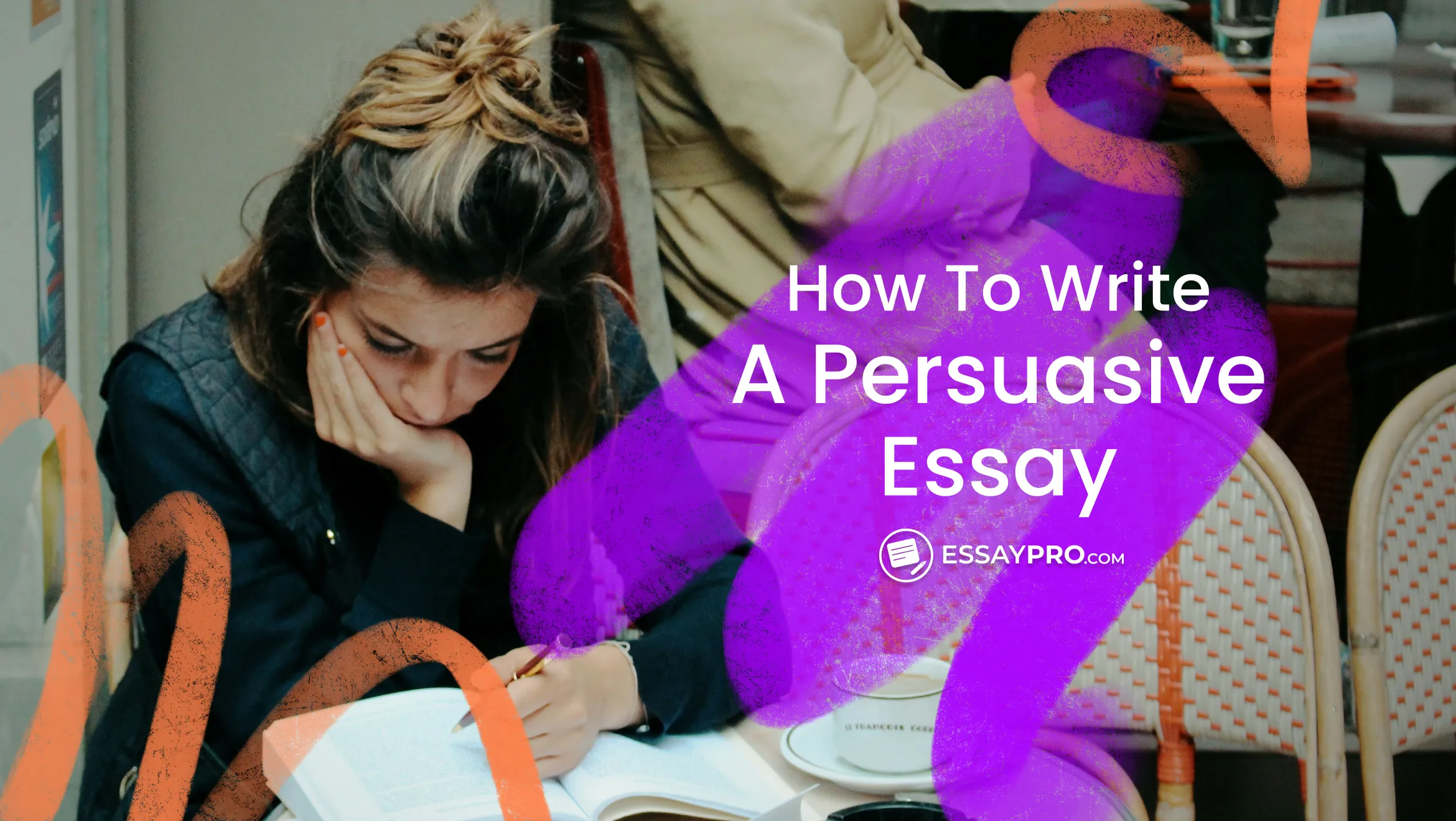If you're new to online classes or forums, writing a discussion post can feel a little intimidating. You might wonder how much to write, what tone to use, or how to stand out in the sea of responses. But don't worry. The purpose of the discussion post is not just about showing you've done the reading. It lets you connect with classmates and learn from different perspectives. It is basically a conversation, just in a written format.
In this guide, our coursework writing team breaks down everything you need to know about writing a strong post. You'll learn how to choose the right length, key features that make a post stand out, and the steps to organize your thoughts effectively. We'll also cover how to respond to other posts thoughtfully and provide examples to inspire you. By the end, you'll be ready to contribute confidently to any discussion board!
What is Discussion Post
A discussion post is a short piece of writing that you share on an online class forum or discussion board. It's meant to respond to a prompt from your instructor, share your thoughts, or answer a specific question.
The goal of writing a discussion post is to show your understanding of the topic and engage with your classmates by building on their ideas or offering a fresh perspective. It's like having a conversation in writing, where you explain your points clearly and back them up with examples, facts, or references.
How Long Should a Discussion Post Be
The length of a discussion board post usually depends on your instructor's requirements, but a good post is typically between 150–300 words. It should be long enough to fully answer the question or prompt but not so long that it feels overwhelming.
Stick to the main points, and avoid unnecessary details. Make sure to check your course guidelines. Some instructors may have specific word count limits or formatting rules. If you're responding to classmates, your replies might be shorter, around 50–100 words, as they're meant to keep the discussion flowing.
Swamped with essays? Just say write my essays for me, and we'll handle the hard part while you kick back!


5 Key Features for a Good Discussion Board Post
A strong discussion post stands out for its clarity and engagement. Here are five key features according to our dissertation writer:
Main Steps for Writing a Successful Discussion Post
Knowing how to write a discussion post involves more than just typing out your thoughts. It requires presenting your ideas clearly and engaging others in meaningful conversation. To achieve this, it's important to approach the task step by step, putting thought into every part of the writing process. Below, our paper writing services break down each step to help you write a decent discussion post.
How to Start a Discussion Post: Understand the Prompt
Rushing into writing without fully understanding the prompt can lead to vague or off-topic responses, so take this step seriously. Before you start a discussion post, ask yourself questions like:
- What is the main question or topic?
- Are there specific aspects you need to address?
- What type of response is expected (e.g., opinion, analysis, summary)?
Sometimes, prompts may have multiple parts or require you to connect different concepts. Breaking down the prompt into smaller sections can help ensure you cover everything required. If anything is unclear, don't hesitate to ask your instructor for clarification.
Develop a Strong Thesis Statement
A good discussion post needs a clear focus, and that's where your thesis statement comes in. Your thesis is the main point or argument you're making in response to the prompt. It should be concise - usually one or two sentences - but specific enough to guide the rest of your post.
For example, if the prompt asks you to evaluate the impact of social media on communication, your thesis might be: "Social media has transformed communication by making it faster and more accessible, but it has also led to a decline in face-to-face interactions." This gives your post a clear direction and shows the reader what to expect.
Organize Your Thoughts
Before jumping into writing, take a few minutes to create a simple discussion post outline. This helps you organize your ideas and ensures your post flows logically.
Having an outline makes writing easier and helps you avoid forgetting important details or repeating yourself.
Introduction
Keep the introduction short but impactful; it should give a clear sense of what the post is about without going into too much detail.
For example, if your topic is the impact of remote work on productivity, you might start with a statistic about the rise of remote work, provide some background on how it has changed workplace dynamics, and then state your thesis about its effects on productivity. A strong introduction not only captures attention but also provides a clear direction for your discussion.
Body Paragraphs
The body of your post is where you explain your ideas and provide evidence to support them. Divide the body into clear paragraphs, each focusing on one main point. Start each paragraph with a topic sentence that ties back to your thesis. Use examples, references to course materials, or even personal experiences to make your points more convincing.
For instance, if discussing how remote work increases productivity, you could include studies showing improved work-life balance, examples of companies that have successfully implemented remote work policies, and personal anecdotes from employees.
Conclusion
Avoid introducing new information in the conclusion. Instead, focus on tying everything together and leaving a lasting impression on your readers. For example, if your thesis was about the benefits of remote work, your conclusion might summarize the key advantages and encourage further exploration of flexible work arrangements. A strong conclusion ensures your discussion post feels complete and well-rounded.
If you're short on time, let our expert team handle your essay while you focus on what matters most - buy essay online today!
Start Writing
With your outline ready, it's time to start writing discussion posts. Don't worry about making it perfect on the first try - just focus on getting your ideas down.
Here are some tips to make the process smoother:
- Here are some tips to make the process smoother:
- Use your outline as a guide to keep your writing organized.
- Use a conversational tone that feels natural but remains respectful and professional.
- Aim for clarity so your ideas are easy to understand.
- Avoid going off on tangents that don't support your main argument.
- Connect your paragraphs and ideas smoothly with transition words like "however," "in addition," or "therefore."
- Share your unique perspective to make your post more engaging.
Remember, your post is part of a discussion, so write as if you're talking to someone directly. If you're responding to a classmate, acknowledge their points before adding your perspective. This shows you're engaging with the conversation and not just making a standalone comment.
Review and Revise
After writing your discussion posts, take time to review and revise. Check for spelling and grammar mistakes, but also look at the overall structure and clarity. Ask yourself:
Does my post fully answer the prompt?
Are my points clear and well-supported?
Does the tone invite discussion?
If possible, read your post out loud to catch awkward phrasing or unclear ideas. Revising is where you turn a good post into a great one, so don't skip this step.
Don't miss out on our guide if you're confused about citing an essay APA.
How to Respond to Discussion Posts in College
Responding to a discussion board is just as important as writing your own. A good response doesn't simply agree or disagree. Rather, it builds on the original idea, adds value to the conversation, and encourages further interaction. Here's how to craft thoughtful responses that make an impact, with specific steps to guide you:
Ask Open-Ended Questions
Open-ended questions are a great way to keep the conversation going. They invite the original poster and others to think more deeply and share their thoughts. Instead of asking questions that can be answered with a simple "yes" or "no," focus on questions that spark discussion. For example:
"What inspired you to take this perspective?"
"How do you think this applies to other situations?"
"What challenges might arise from the solution you suggested?"
"Do you think this idea would work in a different context or culture?"
By asking these types of questions, you show genuine interest in the original post and encourage others to expand on their ideas. This approach makes your response more engaging and helps create a dynamic discussion.
Give Additional Information
If you can add something new to the discussion, do it. This could be a related fact, a personal experience, or a connection to something you've learned in the course. For instance, if the original discussion post example mentions the benefits of renewable energy, you might suggest a recent news article about advancements in solar technology or share a local example of a successful renewable energy project.
When giving additional information, make sure it's relevant and contributes to the conversation. Avoid overwhelming the discussion with unnecessary details or unrelated facts. Instead, keep your addition focused and concise. Adding new insights shows that you're not just reacting to the post but also enriching the discussion with your own knowledge and perspective.
State the Relevance of the Post
Acknowledging why the original post is meaningful can help you create a more thoughtful and respectful response. Take a moment to explain how the post connects to the course material, a real-world issue, or even your own experience. For example, you might say:
"Your point about teamwork reminded me of a project I worked on last semester where collaboration was essential."
"This ties back to the lecture we had on community building—great connection!"
Stating relevance not only validates the original poster's ideas but also shows that you're engaging with the content on a deeper level. It demonstrates that you understand the importance of their post and appreciate its contribution to the broader discussion.
Discussion Post Examples
Looking at examples can make it easier to understand how to write a good discussion post. A strong post answers the prompt clearly, shares ideas, and invites others to join the conversation. Below are two simple examples to help you get started.
See related: PESTLE analysis example.
To Wrap Up
Writing a great discussion post doesn't have to be stressful if you keep a few simple tips in mind.
- Always read the prompt carefully so you know what's being asked
- Take time to organize your thoughts before you start writing.
- Make your post to the point while also adding value by sharing your unique perspective.
- If you're responding to someone else's post, show genuine interest with thoughtful comments.
Take your time, be respectful, and stay open to different views! If you're feeling stuck, just say write my discussion post, and we'll craft a thoughtful, engaging response for you.
FAQ
What are Discussion Posts in College?
Discussion posts are written responses to prompts or questions shared in an online course forum. They're designed to encourage students to share ideas, analyze topics, and engage with classmates in a collaborative way.
How to Write a Discussion Post?
Here's how you write a discussion post:
- Read the prompt carefully.
- Brainstorm and organize your ideas.
- Write a clear introduction with your main point.
- Develop your ideas in the body using examples or evidence.
- Wrap up with a concise conclusion.
- Review and revise before posting.
How to Answer a Discussion Post?
Here's how to answer a discussion post:
- Read the original post thoroughly.
- Highlight what you agree or disagree with.
- Ask thoughtful, open-ended questions to continue the conversation.
- Add new information or examples to deepen the discussion.
- Keep your response respectful and relevant.

Daniel Parker
is a seasoned educational writer focusing on scholarship guidance, research papers, and various forms of academic essays including reflective and narrative essays. His expertise also extends to detailed case studies. A scholar with a background in English Literature and Education, Daniel’s work on EssayPro blog aims to support students in achieving academic excellence and securing scholarships. His hobbies include reading classic literature and participating in academic forums.
Guidelines for Posting to Discussion Boards. (n.d.). The Writing Center. https://writingcenter.gmu.edu/writing-resources/different-genres/guidelines-for-posting-to-discussion-boards
Academic Guides: Common Assignments: Writing a Successful Discussion Post. (2019). Waldenu.edu. https://academicguides.waldenu.edu/writingcenter/assignments/discussionpost/writing

.webp)